Phone wont turn on, power button broke
Basically, I locked my phone using Assistive Touch. When I pressed my home button to check the lock screen my phone had completely turned off. I had a full battery and couldn't quite understand why this happened. I had done a little research, and people just keep saying to press and hold the home and power button to reset. Well, this has worked in the past, but now my power button doesn't work. This is no longer a solution. My phone just won't turn on without my power button to reset it.
I have also read that you gave advice to someone of the same issue saying to just plug it in. Well, I have plugged it in to the computer and to the wall for over 1 hour, and nothing has happened.
crwdns2934109:0crwdne2934109:0

 2
2  2
2  1
1 





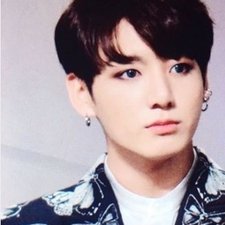
crwdns2944067:024crwdne2944067:0
I am having the exact same issue. Did you resolve the issue? If so, how?
crwdns2934271:0crwdnd2934271:0 charlotte crwdne2934271:0
If your IPhone is update and your charger works, your phone will turn itself back on. I have a iPhone 5c with a broken power button. It just died but by letting it charge , it will turn its self back on as soon as it hits 5%.
crwdns2934271:0crwdnd2934271:0 eddie crwdne2934271:0
the reason why your iphone is not turning on anymore even the battery is fully charge is becuase you overcharge your iphone already and you damage the power circuit of your phone. the only way to fix it is to change the power circuit by sending your phone to a nearest apple retailer or service center.
CAUSING OF OVERCHARGE THE IPHONE ARE CHARGING THE PHONE EVEN IF STILL HAS 30% OR MORE POWER LEFT, CHARGING YOUR PHONE WHILE IT IS ON
THE BEST WAY TO TAKE CARE OF YOUR PHONE OR ANY GADGET, DEVICES IS SWITCH THEM OFF FIRST BEFORE YOU CHARGE THEM. SO, EVEN YOU LEFT YOUR PHONE IN A CHARGING MODE FOR 24 HOURS; IT WON'T DAMAGE ANY CIRCUITRY IN YOUR GADGET.
crwdns2934271:0crwdnd2934271:0 s1mpl3j4n3 crwdne2934271:0
so its best to take it into apple or can I call apple
crwdns2934271:0crwdnd2934271:0 carissa crwdne2934271:0
hi i dropped my iphone 5c on the floor and different coulored lines came on the screen then the screen just turned black the phone wont turn on or reset what should i do ?
crwdns2934271:0crwdnd2934271:0 emma mclaughlin crwdne2934271:0
crwdns2934275:019crwdne2934275:0