I just fixed this problem on my tablet recently. Go to your SETTINGS, if your device is similar to mine (Galaxy Tab 3 7.0) look under the section labeled SYSTEM in your settings and you will find a tab named DATE AND TIME. Click it, and you may notice that your date and time is more !@#$%^ up than Richard Simmons in a dick forest. SET your DATE, TIME, and TIME ZONE. Your settings should be saved. Exit SETTINGS, reset your tablet (power off and back on) and try to connect to Google Play again. This should work and make your pulse beat faster than a pedophile in a clown suit. If this doesn't work, may I suggest making an appointment with Richard Simmons?
I just fixed this problem on my tablet recently. Go to your SETTINGS, if your device is similar to mine (Galaxy Tab 3 7.0) look under the section labeled SYSTEM in your settings and you will find a tab named DATE AND TIME. Click it, and you may notice that your date and time is more fuzzed up than Richard Simmons in a dick forest. SET your DATE, TIME, and TIME ZONE. Your settings should be saved. Exit SETTINGS, reset your tablet (power off and back on) and try to connect to Google Play again. This should work and make your pulse beat faster than a pedophile in a clown suit. If this doesn't work, may I suggest making an appointment with Richard Simmons?
crwdns2934105:0crwdne2934105:0
crwdns2934113:0crwdne2934113:0
crwdns2915270:0crwdne2915270:0
crwdns2889612:0crwdne2889612:0
10
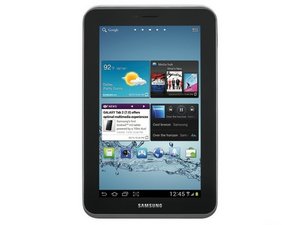
 2
2  2
2  1
1 


crwdns2944067:034crwdne2944067:0
I'm having the same problem have u managed to resolve yours? Thanks
crwdns2934271:0crwdnd2934271:0 Natalya crwdne2934271:0
I also have the same problem. It happened after I reset my tab 2 10.1 back to factory setting. I think its something to do with the new updates
crwdns2934271:0crwdnd2934271:0 Philip Cleghorne crwdne2934271:0
I have same problem cannot connect to Internet, tried everything others suggested online. I called samsung we troubleshooter no success was told it's an internal problem but if course you can get in the back of the tablet, made that way for a reason, and that is so samsung can make more money. Called their out of warranty repair number was told it's the motherboard they will have to put $159 hold on credit card and it would cost $99 to fix. This tablet stopped connecting a year after purchase, paying for repair not worth it. This is a bad product, wouldn't recommend it's purchase to anyone. Need class action lawsuit to get our money back.
crwdns2934271:0crwdnd2934271:0 Jeannette Summers crwdne2934271:0
Im having the same brob with everyone it keeps saying that there is no connection huh...
crwdns2934271:0crwdnd2934271:0 Amelia Nicholson crwdne2934271:0
I download an apps and it says network failure
crwdns2934271:0crwdnd2934271:0 mfolk63 crwdne2934271:0
crwdns2934275:029crwdne2934275:0