The ps3 slim has dual lasers on the deck. One is for DVD's and the other is for Blu-rays. If the PS3 plays DVD's and not games. Your Blu-ray laser is out or not powerful enough anymore to transfer data.
If you get No DVD or Game loading or playing. Your Laser most likely went out.
I have fixed over 5k ps3 systems. please DO NOT attempt it yourself. there are alot of springs and switches that need to line up perfectly to get it back together.
Although the PS3 slim can be troubleshooted easily if you have some experience with tools.
Open the PS3 using the proper tools.
Remove the Power supply by unscrewing the screw on either side.
If your look at the DVD Drive. If you have a cable to the far left. That's an easy one. Stay away from the one with the 3 ribbon cables in the back. Headache for you.
If you have already decided you should open it anyway or have the easy one read further.
After removing the top of the DVD (Metal Cover) take off the DVD Spindle Top. (White Round Thing)
Find a Blank DVD or Cd carousel. At the bottom is a clear cd/dvd. You can load this into the ps3 and see thru it for the lasers.
Once you put the clear cd/dvd in the ps3 (leave the spindle off) you will see the laser move forward and try to read. Blu laser will fire first. then red.
If you see both lasers then you have gotten 50% of your answer. At this point you should not have taken any screws out of the dvd drive other than the top one to get the cover off.
Use a q-tip and a little alcohol to clean the lens of each laser then replace the spindle top and try a game. If you cannot at this point play a game your laser is bad AND HAS TO BE REPLACED.
crwdns2934105:0crwdne2934105:0
crwdns2934113:0crwdne2934113:0
crwdns2915270:0crwdne2915270:0
crwdns2889612:0crwdne2889612:0
5

 2
2  2
2  1
1 


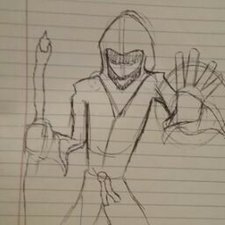

crwdns2944067:012crwdne2944067:0
Does it read any disk, or none? Tried a CD, DVD and game disk?
crwdns2934271:0crwdnd2934271:0 oldturkey03 crwdne2934271:0
No disks at all.
crwdns2934271:0crwdnd2934271:0 Adam crwdne2934271:0
u need a new dick reader my ps3 slim is wors i caint even tak my fave move out so i ttok it a part and moded it it took like 2 hours thats it it helps when uk what u r doing
crwdns2934271:0crwdnd2934271:0 eddie deaborn crwdne2934271:0
it wont let me do it either
crwdns2934271:0crwdnd2934271:0 Christopher Jr Martin crwdne2934271:0
it reads dvd's for like movies but it barely can read game disc's
crwdns2934271:0crwdnd2934271:0 Ratchet C. crwdne2934271:0
crwdns2934275:07crwdne2934275:0