cherie, try this If VoiceOver is on and you want to turn it off from the device instead of from iTunes, remember that a double-tap acts like a single tap and you need to use three fingers to scroll when VoiceOver is on:
Press Home.
Tap Settings. Then double-tap Settings.
Tap General. Then double-tap General.
Use three fingers on the screen to scroll to Accessibility.
Tap Accessibility. Then double-tap Accessibility.
Tap VoiceOver. Then double-tap VoiceOver.
Tap "On" next to VoiceOver. Then double-tap "On" to turn it off.
You can configure the device to display options for VoiceOver, Zoom, or White on Black when you triple-click the Home button. This feature is off by default; to enable it, tap Settings > General > Accessibility > Triple-click Home.
If VoiceOver is on and the screen is black, but you can still use the device by pressing volume up and volume down, you may have screen curtain on. Try triple-tapping using three fingers on the device display to turn off screen curtain. Or connect the device to iTunes.
In iTunes
Connect iPhone or iPod touch to your computer.
In iTunes, select your device.
In the Summary pane, click Configure Universal Access in the Options section.
Select the accessibility features that you want to use and click OK.
Check on here http://support.apple.com/kb/HT3577 for more. Hope this helps, good luck.
crwdns2934105:0crwdne2934105:0
crwdns2934113:0crwdne2934113:0
crwdns2915270:0crwdne2915270:0
crwdns2889612:0crwdne2889612:0
9
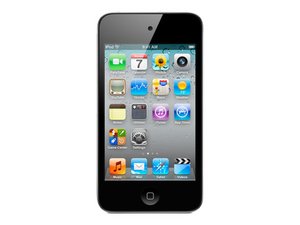
 2
2  2
2  1
1 

crwdns2944067:05crwdne2944067:0
Which iPod is it?
crwdns2934271:0crwdnd2934271:0 oldturkey03 crwdne2934271:0
I have the same problem. Nothing will work whatever I try to do. It will not scroll and I don't know what to do. People have been telling me to go on a computer and wipe everything clean.
crwdns2934271:0crwdnd2934271:0 mattybforever crwdne2934271:0
i don't want to clean it but i would like to be able to use my iPod with any trouble i have the fourth generation
crwdns2934271:0crwdnd2934271:0 mejohansen10 crwdne2934271:0
I had this to me too. I had no idea what to do so i triple clicked then double clicked on the 'VoiceOver' and it was resolved. I hope this helps
crwdns2934271:0crwdnd2934271:0 Lilly crwdne2934271:0
As Lilly states above, a simple TRIPLE CLICK of the HOME button on the older iPod Touch 4th Generation (with the shiny silver back) will either activate, or deactivate Voice Control!
crwdns2934271:0crwdnd2934271:0 Ciaran Terris crwdne2934271:0