crwdns2862678:0crwdne2862678:0
crwdns2895503:0crwdne2895503:0
Mop Not Powering On
Mop is not responding after trying everything to turn it on.
Not Plugged In
Check to insure that the steam mop is plugged into a working outlet. You will notice a blinking blue light on the front of the device when plugged in correctly. If the light fails to come on then try to plug into a different outlet. If the light still does not come on, call the Shark Professional Customer Care at 1-800-798-7398.
Damaged Cable
While the mop is not connected to an outlet inspect cable for any damage or fraying. If any damage is apparent, please call the Shark Professional Customer Care at 1-800-798-7398.
Steam is Not Working
Mop is not creating steam or changing settings.
Steam Settings Do Not Change
After powering on the device it will flash blue around the standby button. Press this button one time to activate dust mode. This will be indicated by the top of the three lights turning blue. You can now select which steam mode you would like by pressing the steam selection button. The current mode will be indicated by a blue light. If no lights are visible please refer to the Mop Not Powering On section of this troubleshooting guide.
Won't Make Steam
While the device is unplugged. Locate the water tank cap on the back of the device and remove it by rotating it counterclockwise. Use the filling flask to pour water into the tank. Be sure not to overfill the tank. Once completed place cap back onto the device and tighten. If the device has had prolonged use it may have a mineral build up in the steam nozzle. Please refer to our guide on fixing the steam nozzle (Link Here). It is important to note you should always use distilled water when operating this device to prevent future build ups.
Mop is Leaking Water and Leaving Spots
While using the mop it leaks water and leaves floor wet and streaky.
Water Leaking From Device
The water tank could be cracked or damaged. please inspect the outside of the device and if a crack is located please call the Shark Professional Customer Care at 1-800-798-7398.
Left White Spot On The Floor
Do not to leave the mop sitting in the same spot for a prolonged period of time while device is on. Also check to make sure you have removed the cleaning pad after use. When operating this device use distilled water and do not place any chemicals into the water tank.
Difficult To Push On Floor
First check to see if you have properly attached the microfiber cleaning pad to the bottom of the mop. If it is attached, check to see if the current pad has been used and is dirty. This can cause the device to become difficult to push and you should replace the cleaning pad.
Cloudy and Streaky Floors
The current microfiber pad needs to be replaced. If the pad has been changed and is still leaving streaks, this could be due to other cleaning products still remaining on the floor. Repeat cleaning process to see if the streaks go away.
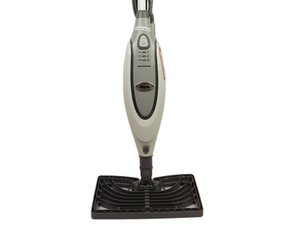
crwdns2944067:09crwdne2944067:0
Won't release mop cover even though clicking wen press release button
toffdog15 - crwdns2934203:0crwdne2934203:0
My professional steam mop won’t work when clipped into the floor mop but will work with all the attachments, anybody got ideas to why please
Darren Street - crwdns2934203:0crwdne2934203:0
Wth kind of troubleshooting is this? It doesn’t tell you anything.
Tami Beecher - crwdns2934203:0crwdne2934203:0
Totally agree - waste of time…
Monica -
Hey there, my steam mop setting is stuck in tools and doesn't change any idea. It's brand new
Alena Ahmed - crwdns2934203:0crwdne2934203:0