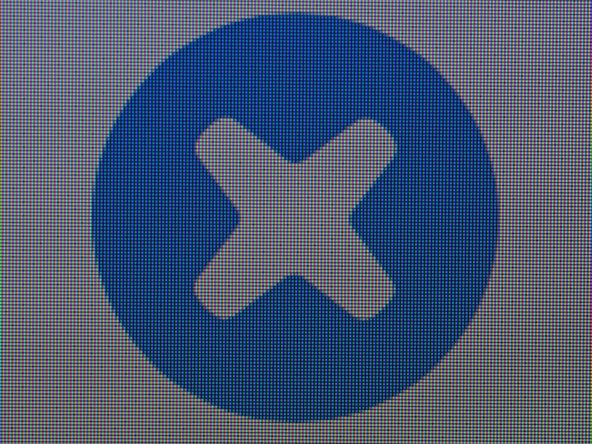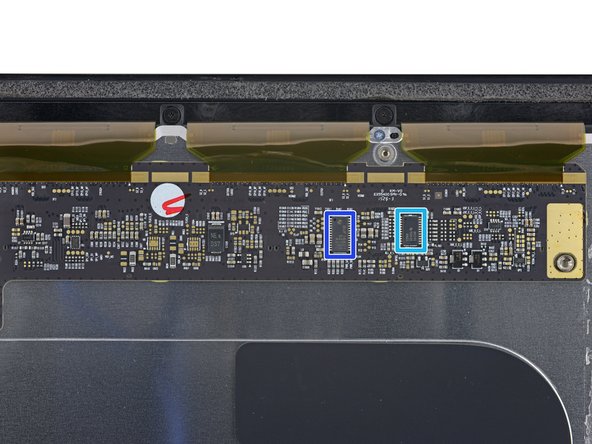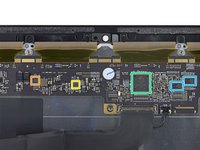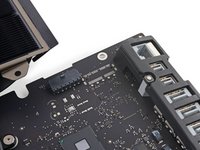crwdns2915892:0crwdne2915892:0
Christmas came early for the 21.5" Intel iMac, for today it receives the gift of high definition in the form of a 4K display. If you’re asking Santa for this pixel-powerhouse, be sure to specify you'd like the 4K and not his evil twin brother—the iMac Intel 21.5" EMC 2889. And now for everyone’s favorite part, time to unwrap the goods!
Want more teardowns in your life? No need to ask Santa, we've got you covered! Follow us on Twitter, Instagram, and Facebook!
crwdns2942213:0crwdne2942213:0
crwdns2936621:0crwdne2936621:0
-
-
Along with a spectacular display, the 21.5" Retina 4K iMac has some new age specs:
-
3.1 GHz quad-core Intel Core i5-5675R (Turbo Boost up to 3.6 GHz)
-
8 GB of 1867 MHz LPDDR3 RAM
-
Intel Iris Pro Graphics 6200
-
1 TB (5400-rpm) hard drive, configurable up to 2 TB Fusion Drive or 512 GB of flash storage.
-
802.11ac Wi-Fi + Bluetooth 4.0
-
Shiny new EMC number, 2833 (same ol' model number A1418)
-
-
-
This new display (first image) packs quite a punch, especially compared to the non-Retina iMac (second image). The difference is like pixelated night and seamless day.
-
We got up-close and personal with the a few of the (over 9 million) pixels in the 4K IPS display. Each is made up of a red, green, and blue strip—vary those and you get a colored pixel.
-
This 4,096 x 2,304 pixel display packs more than 4.5 times the number of pixels in a standard 21.5" iMac display.
-
-
crwdns2935267:0crwdne2935267:0iMac Opening Wheel$7.99
-
Double the opening tool, double the opening speed! We've done so many of these we figure we gotta step our game up a bit.
-
The display cable is now slightly wider to support all those extras pixels. 16.4 mm over the 12.4 mm of the non-Retina 21.5".
-
We also note a new rubber bumper stuck to the fan's top screw—likely to provide a little extra support for all those heavy new pixels.
-
-
-
Unlike other iMacs, this one's packing a DCI-P3 display—one of the first available to consumers—so we're quick to dispatch this shiny metal cover so obviously concealing some delicious chips.
-
-
-
-
Like its siblings, this 4K display has some control hardware tucked away behind the front panel:
-
Texas Instruments TPS65168 High Resolution, Fully Programmable LCD Bias
-
Texas Instruments TPS54320 4.5 V to 17 V Input, 3 A Synchronous Step-Down SWIFT Converter
-
Texas Instruments TPS54218 4.5 V to 17 V Input, 3 A Synchronous Step-Down SWIFT Converter
-
Parade Technologies DP665 LCD Timing Controller (the same found in last generation's 27" 5K model)
-
Texas Instruments NH245 55K G4
-
Texas Instruments BUF16821 Programmable Gamma-Voltage Generator and Vcom Calibrator
-
-
-
Turning our attention to the interior of the iMac, we find exactly what you would have found in last year's 21.5" iMac—how dull.
-
As usual, Apple sticks to its guns on its hard drive, fan, and speakers—retaining their designs between generations.
-
-
-
Apple is back to their old ways: In 2012, when Apple launched the thin-edged iMac, our base-level iMac had empty solder pads where a Fusion Drive's SSD slot might live.
-
The following year, our teardown unit arrived with an empty slot, ripe for the upgrade.
-
The curved heatsink is a bit beefier than we saw earlier this week, and a return to the 2013 design; perhaps helping that new Broadwell CPU find cooler pastures.
-
-
-
This little machine has plenty of brawn, but we're itching to check out its brains too:
-
Intel SR2AJ Core i5-5675R 3.1 GHz Processor (4M Cache, TurboBoost up to 3.60 GHz) with Intel Iris Pro Graphics 6200
-
Samsung K4E6E304EE-EGCF 16 Gb LPDDR3 1867 MHz SDRAM (4 chips for a total of 8 GB)
-
Broadcom BCM5776 Gigabit Ethernet Controller
-
Texas Instruments LM4FS1EH SMC
-
Texas Instruments HD3SS213 5.4Gbps DisplayPort 1.2a 2:1/1:2 Differential Switch
-
Fairchild FDMF6808N Extra-Small, High-Performance, High-Frequency DrMOS Module (presumably a new iteration of FDMF6708N)
-
-
-
-
iMac Intel 21.5" Retina 4K Display Repairability Score: 1 out of 10 (10 is easiest to repair)
-
Cutting the tape to open the iMac isn't too hard (with the right tools), but it must then be replaced to complete any repair.
-
The RAM is still soldered to the logic board—you're stuck with what you bought.
-
The Fusion Drive connector is missing from the logic board, killing all hope of storage hacking.
-
The CPU is soldered to the logic board, and cannot be replaced or upgraded.
-
The glass and Retina Display are fused together, increasing the cost of replacement.
What's the best method or steps to replace the display tape?
You can follow this guide to replace the display adhesive. The guide was written for a different iMac model, but the procedure should be the same. You can pick up a set display adhesive strips from our store.
-
crwdns2947412:027crwdne2947412:0
Odd. They mention everything but the Intel chipset.
Imac uses HM97
Help me clarify: If I get any of the fusion drive models, could I upgrade both the HD and the flash module?
Yes. According to the teardown, both are removable. Ordering a model that comes with an SSD would, of course, include the SSD connector that is missing in the standard HDD models.
Nate -
The hard drive, yes. The Solid State Drive, I’m not so sure. As far as I know, Apple uses a proprietary NVMe connector for its Solid State Drives, though OWC carries drives which use Apple’s proprietary connector, but they’re expensive, costing $400 for a 480 gigabyte Solid State Drive and $650 for a terabyte Solid State Drive.
>Internation Rectifier IRFH3702 30V Single N-Channel HEXFET Power MOSFET
should be International Rectifier
>Texas Instruments LM4FS1EH SMC Controller
SMC stands for "System Management Controller" so the second controller is redundant.
Could a late 2013 iMac use this 4K display?
Please let me clarify my question. I have a late 2013 21.5 iMac - the mid range one with nVidia graphics. I would like to upgrade its display to 4K. Could it work? Can you please help me figure this out?
Cutare -
Sorry Cutare, but there is no way to upgrade from a standard display to Retina, without installing a new logic board. The Retina display uses a larger display data cable, and won't physically connect to the non-Retina logic board.
So help me clarify: I ordered one of these with 1tb HDD, so can i replace the HDD for an SSD? Thanks guys
You can definitely replace the HDD with a 2.5 mm SATA SSD. If you want to use a PCIe blade SSD, you're probably out of luck. On our base-model device, there was no PCIe SSD slot on the logic board. You'd have to have purchased a model that includes an SSD or Fusion Drive for this slot to be included.
@andrew - Can I use any 2.5" SATA III SSD or do I have to worry about compatibility with the thermal sensor that seemed to be an issue in the previous models?
What's everyone talking about SSD connector? Isn't the regular HDD a SATA drive, so any SSD could replace it?
Are you talking about the M2 slot? What am I missing here?
is it possible to open the mac and install the old VESA mount?
I'm totally confused with the SSD connector bit. In the past I have swapped out SATA HDD with SSDs no problem at all with no special connector. Also, has anyone done a video or guide for HDD swap out?
An important question please,
I have a iMac 4k retina with fusion drive 1 TB (SSD 24GB). In the future, it is possible that can I change the HDD for a SSD? in this case, what would happen with de SSD of 64 GB?
One question more, is it very dificult change the HDD in iMac 4k? I have been tutorials of iMac 2013 . If a change the HDD for a SSD, could it happen a problem with the fan?
I have many doubts about it, thank you very much.
do the adhesive strips for the previous 21.5 inch imac models still work here?
I didn't see or understand why the screen bezel frame of the 21.5 is thicker than 27 inch model.
Is there any reason why is it so thick? There is space left unused from sides from what I can see.
Also any idea what's inside the lower chin? Is it all for the speakers? I'm trying to understand the potential of design change following the infinity screen fever that will be the next thing.
apple really don't like the poors. their entry models are always a all soldered crap. in other hand in the 27 5k you can upgrade RAM, SSDs and even the CPU
на него можно ссд поставить? если да, то сколько будет стоить?
Help me clarify: If I buy 21.5" iMac with Retina 4K display and Built-in VESA Mount Adapter, can I just remove the vesa mount and mount the machine to a freedom arm like ergotech FDM-MAC-S01? I mean, is the flange which connect VESA mount module the same as before?
The gal in the video says Apple does not include an "SSD" connector with the HDD or Fusion Drive purchase. Does "SSD" mean SATA SSD or does it mean PCIe storage? I really wish you folks would ALWAYS call PCIe that, never call it SSD.
It is possible to upgrade a 1tb fusion drive to a SSD in a Imac 21.5 late 2015?
My home built Hackintosh destroys this overpriced iMac for less and I got 4K as well monitor.
How can i upgrade Ram?
Should i change main board if i want to upgrade Ram?
here’s my Email : tawin.cm0497@gmail.com
Hi from Spain
Thereś no way to upgrade 8GB RAM to 16Gb or 32GB?
Thanks