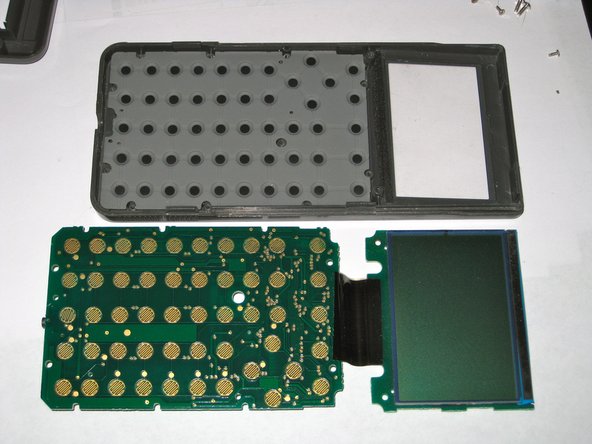crwdns2915892:0crwdne2915892:0
This is a basic teardown of the venerable TI-82 calculator.
crwdns2942213:0crwdne2942213:0
-
-
The calculator comes with a matching protective shield which slides down over the front; when the calculator is in use, you can slide it over the back. This is a nice touch, as it makes the cover much more difficult to lose.
-
-
-
Flip the device over to access the battery cover.
-
Using a spudger, pry the release tab down and then pull the battery door up and off the calculator.
-
Remove:
-
2 7.2mm Phillips #0 screws
-
1 15.3mm Phillips #0 screw, and a battery retaining clip.
-
-
-
-
Insert a spudger into the seam between the two halves of the case, and pry it apart.
-
Watch out for corrosion in older calculators around the battery terminals -- this is why you should never leave batteries in electronics for extended periods of time.
-
-
-
Opening the two halves of the calculator reveals a foil shield over the rest of the electronics.
-
Remove four Phillips screws to access the electronics underneath, then pull the shield away.
-
-
-
... And, here's the guts of the thing.
-
SRM20255LLM10 / F4ZM1938 (32Kbyte SRAM)
-
LH531GP4 (Mask ROM)
-
T 84C00AM-8 (Z80 CPU)
-
Toshiba / TC14L010AF / 1273 9506EAI (ASIC)
-
-
-
Remove the remaining Phillips screws.
-
The screen and main board will lift out, leaving the membrane keypad in the front case.
-
crwdns2947410:01crwdne2947410:0
Minor correction, the RAM part is SRM20256LLM10, a CMOS 256 kilobit (32x8) 100ns static RAM in 28 pin SOP form factor.