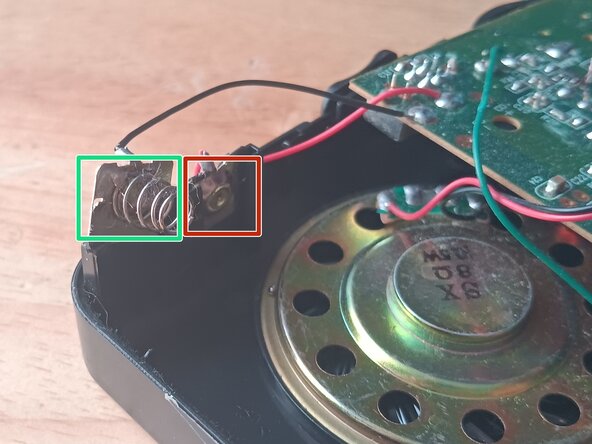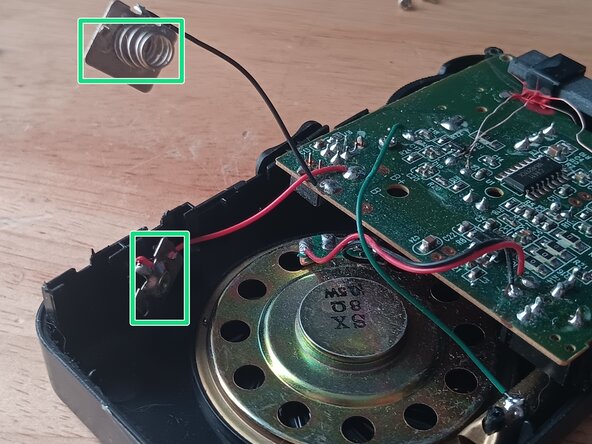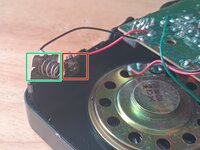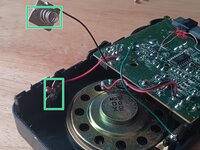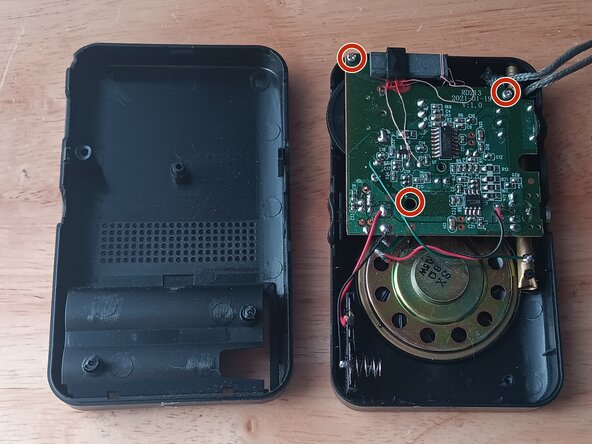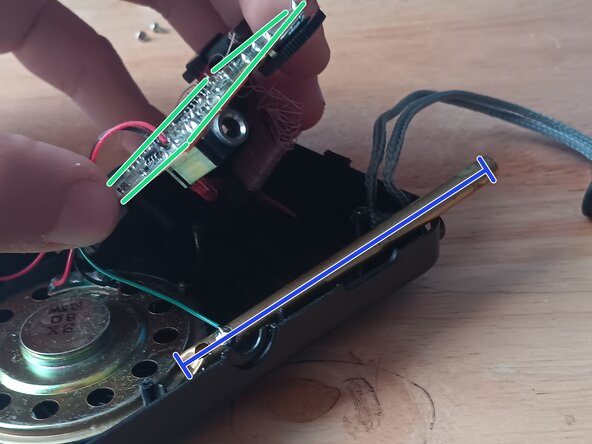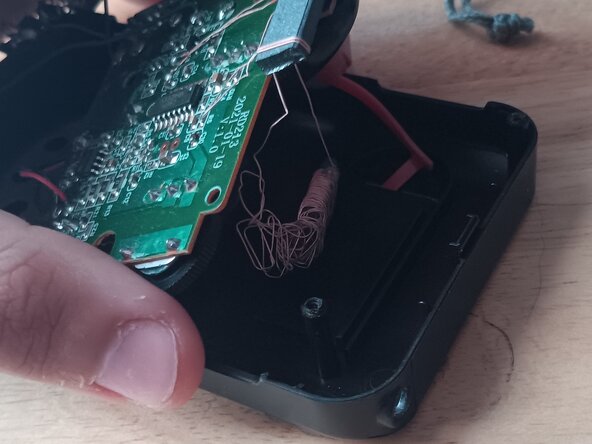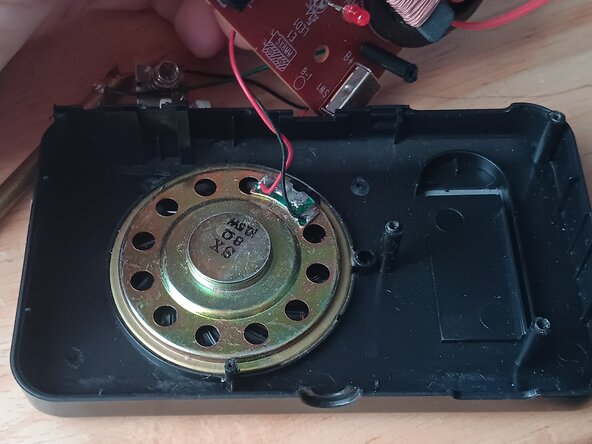crwdns2942213:0crwdne2942213:0
-
-
Flip over the device
-
Remove the batteries.
-
-
crwdns2935267:0crwdne2935267:0Phillips #00 Screwdriver$5.49
-
Using a Philips #00 screwdriver, remove the screws and set them aside.
-
Pull of the back of the radio.
-
-
-
Remove the battery springs from the casing by pulling them up.
-
Example of what a battery spring looks like when already removed
-
-
-
-
Lift up the main board and use your other hand to pull the antenna from its socket
-
Main Board
-
Antenna
-
Antenna Socket
-
-
-
Pull the red plastic strip from the casing using your free hand.
-
-
crwdns2935267:0crwdne2935267:0iFixit Opening Tool$1.99
-
Remove the board glued to the speaker using your opening tool.
-