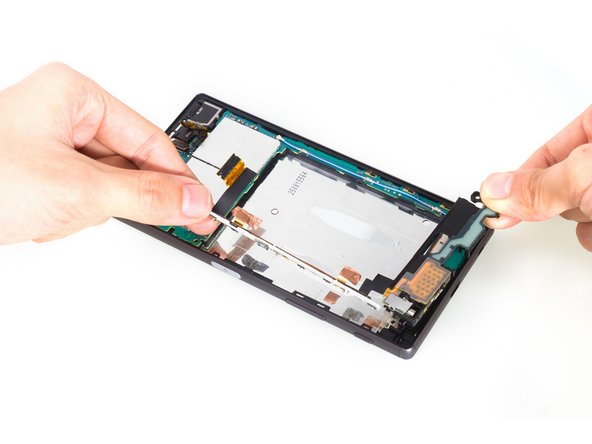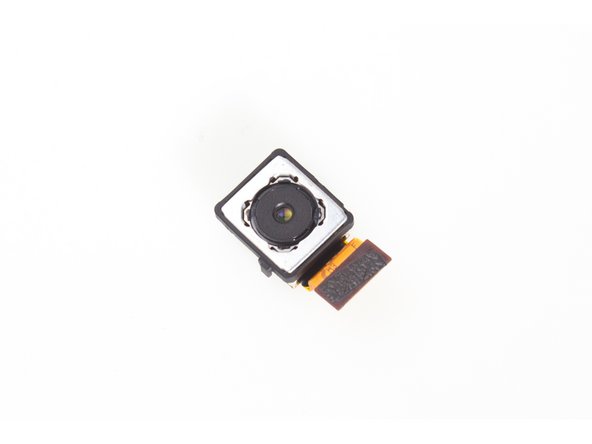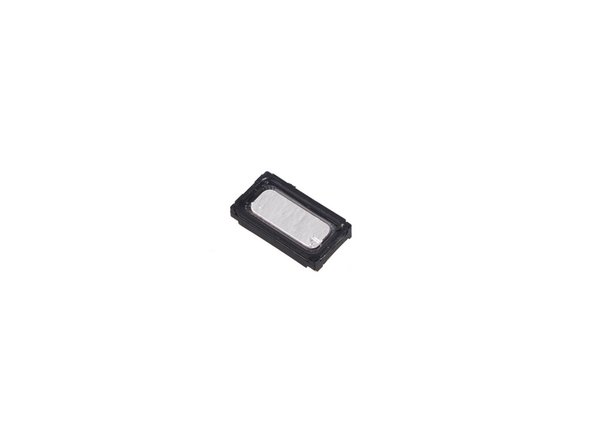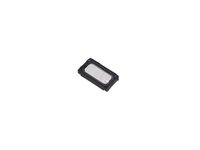crwdns2915892:0crwdne2915892:0
This guides will show you how to disassemble Sony Xperia Z5.
crwdns2942213:0crwdne2942213:0
crwdns2936621:0crwdne2936621:0
-
-
Remove SIM card tray.
-
-
-
Heat the back cover to soften the adhesive.
-
Place the suction cup and insert metal opening tool to open a gap from top side.
-
-
-
Insert the guitar picks and slide it to cut the adhesive underneath.
-
Remove back cover. The back cover is glass, so only use a sucker if you're experienced. otherwise use a small blade to lift off the back while the glue is soft.
-
-
-
Release battery connector and pull off the adhesive tape underneath.
-
Pry up battery.
-
-
-
Release rear camera connector, front camera connector, audio jack flex connector and main flex connector on the motherboard and remove the screws there.
-
Take away the plastic bracket.
-
-
-
Remove metal cover securing loudspeaker and twist off screws.
-
Pry up and loosen the bottom side of main flex assembly.
-
-
-
-
Remove main flex. ( Attention: the fingerprint sensor connector is here, be careful to loosen it)
-
-
-
This is main flex assembly. (It comes with loudspeaker and vibration motor )
-
-
-
Remove that securing bracket, then remove front camera.
-
-
-
Release connectors on the motherboard.
-
Remove motherboard.
-
-
-
Remover cover bracket on the audio jack.
-
Cut adhesive at the top of the audio jack and noise canceling mic, then remove it.
-
-
-
This is audio jack flex coming with noise canceling mic.
-
-
-
Cut the adhesive underneath the earpiece and remove the earpiece.
-
-
-
Push the charging port flex out of the slot and remove it.
-
crwdns2947412:023crwdne2947412:0
No Service after a tear down. What is the problem?
it is hard to define which part causes such problem. Make sure the signal antenna connects with logic board perfectly.
Witrigs -
Would the water proof go out because of the removal/teardown ?
Most likely. The back is glued on so unless you can make that seal perfect again, the phone wont be water proof.
Discalimer: I don't own a z5 and have never taken one apart but I have dissasembled my z3 to replace the screen and they look very similar.
Kip K -
Hi Lenka,
short question was that a normal xperia z5 or the dual SIM Version because it looks like the SIM reader is long enough to Support two SIM cards. It would be nice if you could check if there are two SIM ports here.