crwdns2942213:0crwdne2942213:0
crwdns2936621:0crwdne2936621:0
-
-
Release all the connectors on board and remove the screws there.
-
-
-
-
Remove two pieces of cover brackets on the audio jack.
-
-
-
Cut the adhesive on the top of the audio jack and remove the audio jack assembly.
-
-
-
Release connectors connecting on the antenna logic board and finally remove it.
-
-
-
Release LCD connector there and loosen the bottom of the whole flex.
-
-
-
Remove loudspeaker securing bracket.
-
-
-
Remove loudspeaker hidden under the flex.
-
-
-
Remove the metal bracket covering on the screen flex.
-
-
-
Remove LCD screen carefully.
Gerade so ein schwieriger Schritt, wie das Entfernen des Displays, bei dem auch echt viel schief gehen kann, sollte ruhig etwas detaillierter beschrieben werden. Die Mühe ist man der Community echt schuldig.
Davon mal abgesehen ist das Bildmaterial echt gut gelungen!
-
crwdns2947412:02crwdne2947412:0
Is it possible to replace the nylon corners? I've heard it was possible in the previous xperia z devices like z2 and z3. Unfortunately I couldn't find the replacement corners for z3+ or z4 anywhere. Anyone has any idea about it?
Late answer, but it seems like there’s replacement parts for the corners now. I don’t know how to replace them, though.























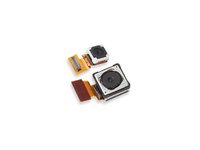





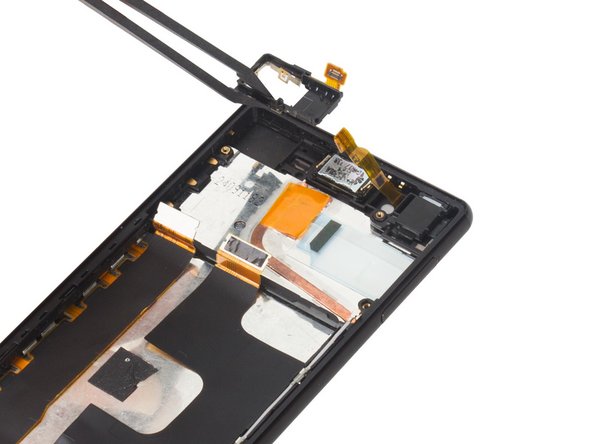

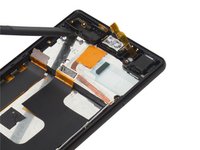
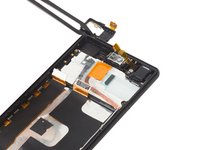














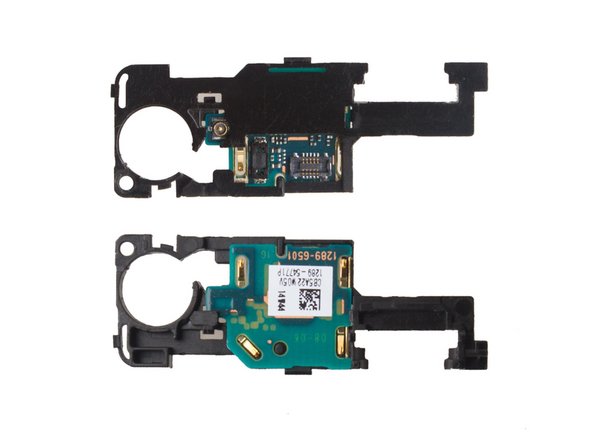




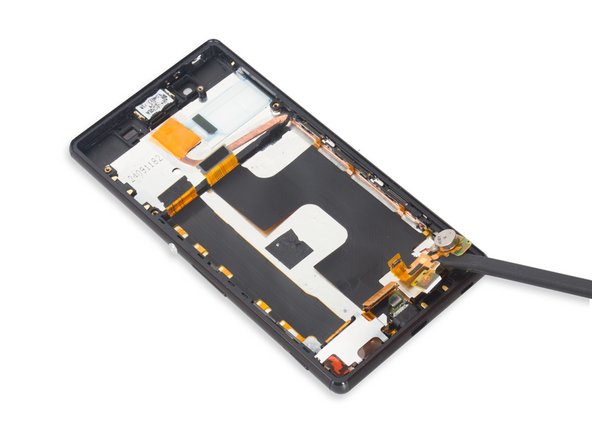




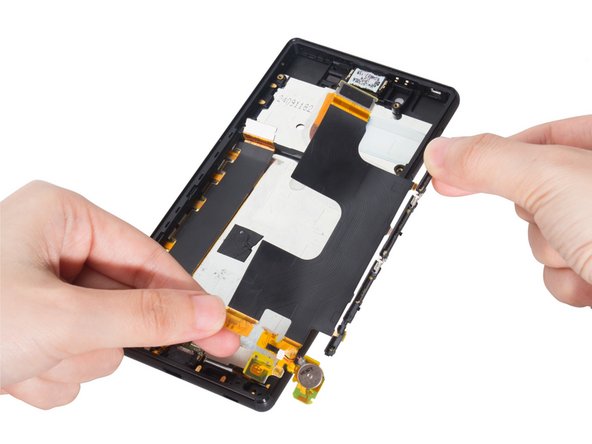


































How much heat needed to melting down the back cover adhesive…
Aspar Riansyah - crwdns2934203:0crwdne2934203:0
it is no need to heat too much.
[deleted] -