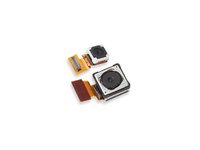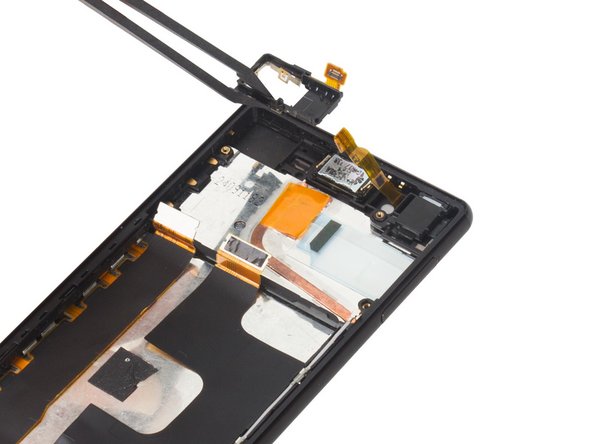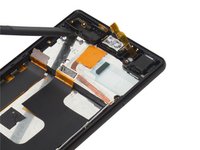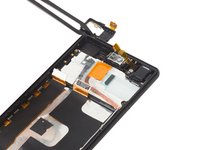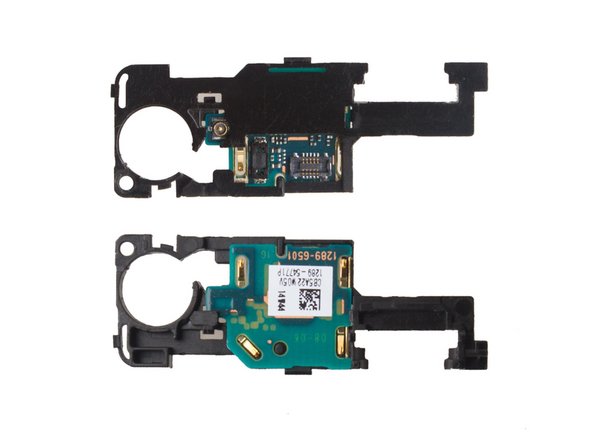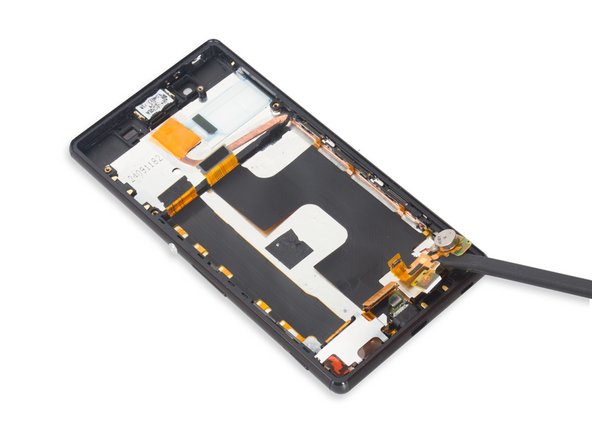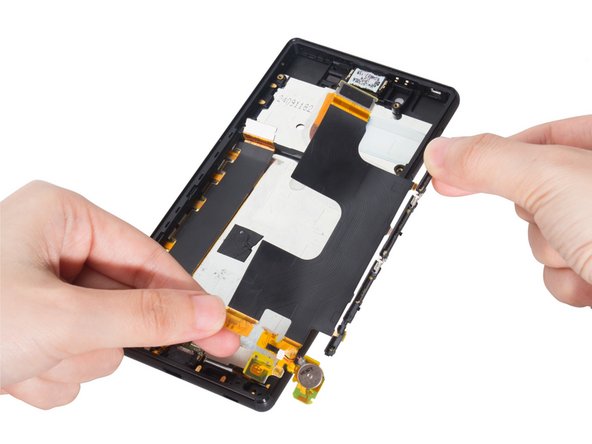crwdns2942213:0crwdne2942213:0
crwdns2936621:0crwdne2936621:0
-
-
Release all the connectors on board and remove the screws there.
-
-
-
-
Remove two pieces of cover brackets on the audio jack.
-
-
-
Cut the adhesive on the top of the audio jack and remove the audio jack assembly.
-
-
-
Release connectors connecting on the antenna logic board and finally remove it.
-
-
-
Release LCD connector there and loosen the bottom of the whole flex.
-
-
-
Remove loudspeaker securing bracket.
-
-
-
Remove loudspeaker hidden under the flex.
-
-
-
Remove the metal bracket covering on the screen flex.
-
crwdns2947412:02crwdne2947412:0
Is it possible to replace the nylon corners? I've heard it was possible in the previous xperia z devices like z2 and z3. Unfortunately I couldn't find the replacement corners for z3+ or z4 anywhere. Anyone has any idea about it?
Late answer, but it seems like there’s replacement parts for the corners now. I don’t know how to replace them, though.