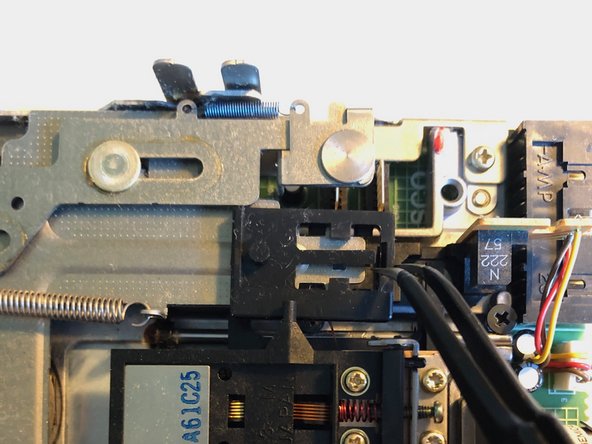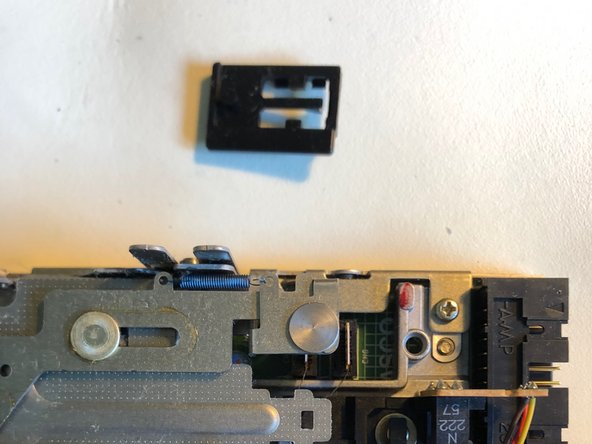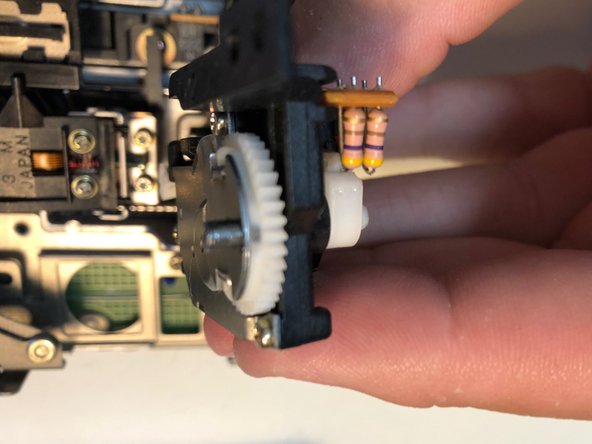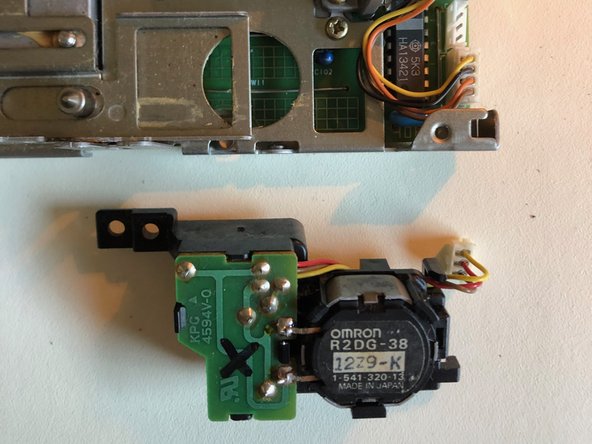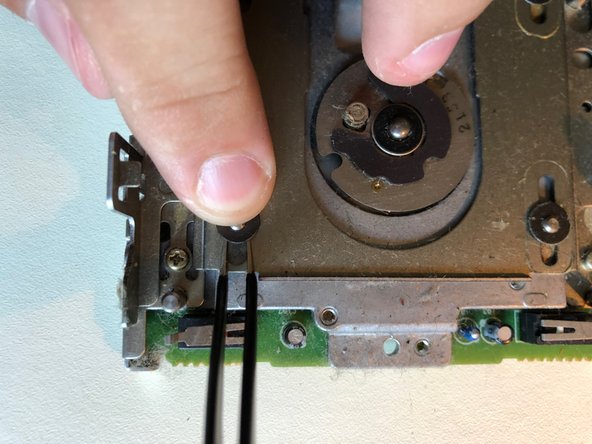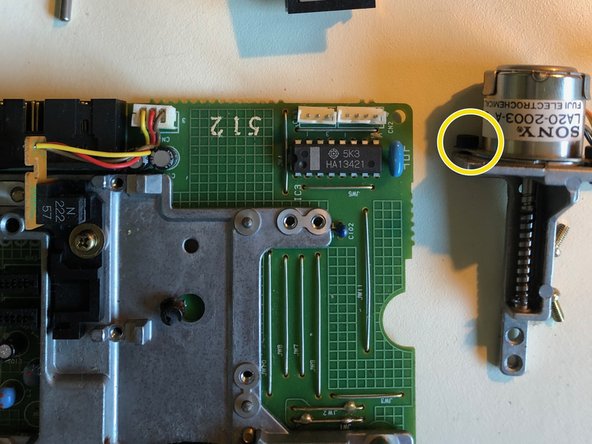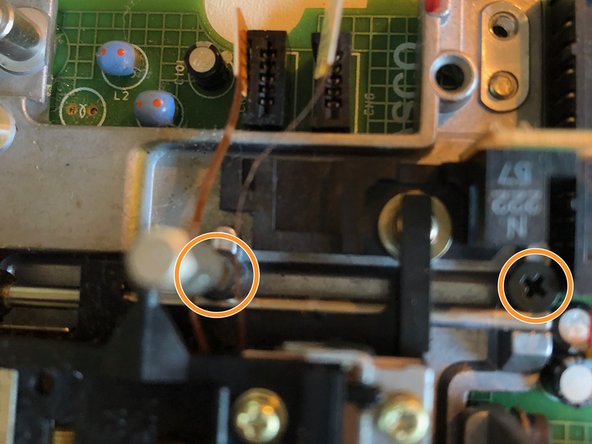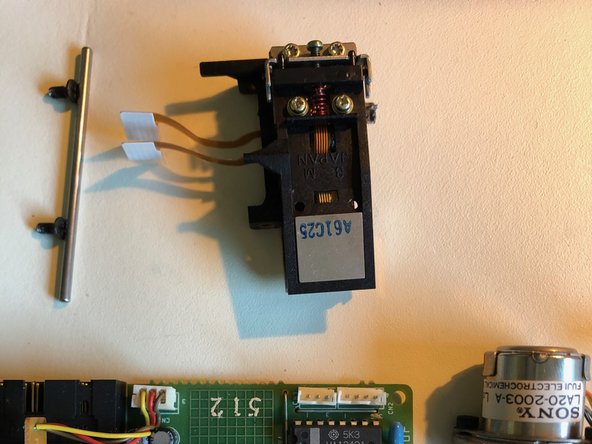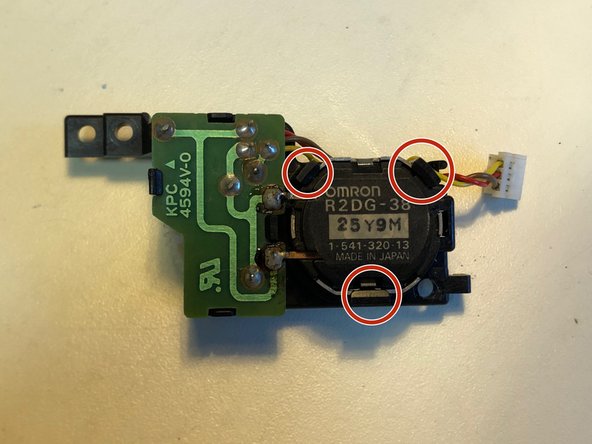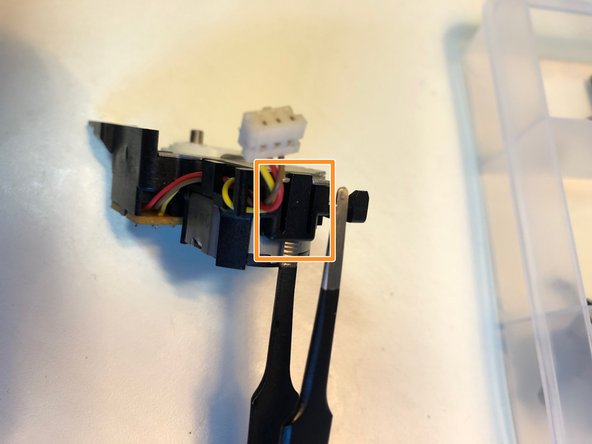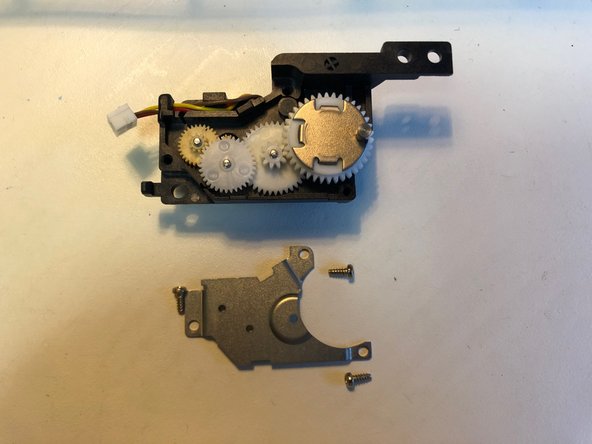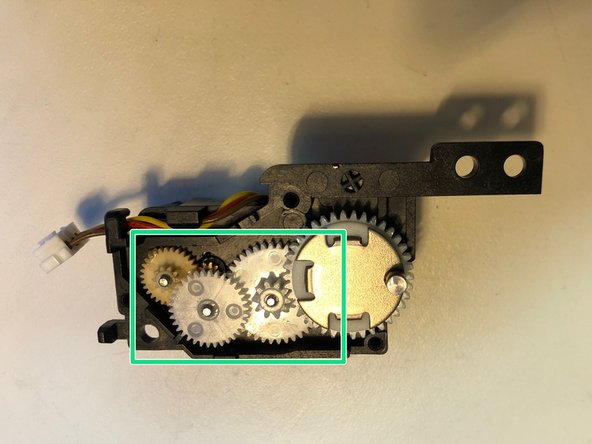crwdns2942213:0crwdne2942213:0
-
-
Get your tools and a grounding mat and strap ready.
-
-
-
Push the trigger arm inwards to get the disk tray in the "injected mode".
-
-
-
Gently lift the retaining clip.
-
Then move the head stop to the rear of the drive to remove it.
-
-
-
Unscrew the Eject Motor Assembly.
-
Gently unplug it's connector.
-
Lift the Motor Assembly up and remove it.
-
-
-
Remove the retaining washers (be careful not to loose them!)
-
Lift the Slide Plate up and remove it entirely.
-
-
-
-
Remove the two brass screws.
-
Gently unplug the Stepper Motor Assembly and remove it.
-
-
-
Gently unplug the Head Assembly.
-
Unscrew the black screws to remove the Slide-guide shaft.
-
-
-
Unscrew and remove the Lateral Brackets.
-
-
-
Unscrew …
-
… and remove the Switch PCB.
-
-
-
Desolder …
-
… unclip …
-
… remove PCB carefully, not to break the delicate switch.
-
-
-
Carefully unclip the (desoldered) motor.
-
-
crwdns2935267:0crwdne2935267:0Tweezers$4.99
-
Open the eject motor.
-
If your motor is of the old design and held together using clips, bend one clip using tweezers or a long flat blade scredriver.
-
-
-
Remove the big eject wheel by pinching the clip and pushing through the connecting rod.
-
Remove the other gears.
-