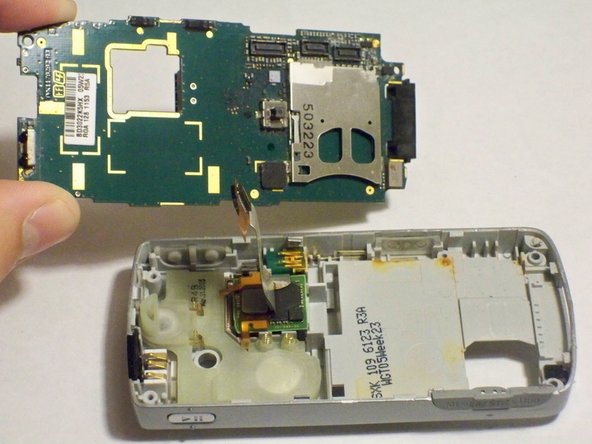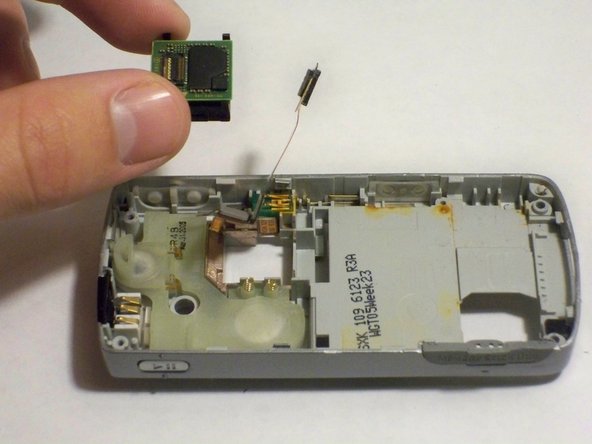crwdns2915892:0crwdne2915892:0
Released in June 2005, the Sony Ericsson K750i was a flagship model known for its advanced mobile technology and premium features, though it does not support 3G service. This guide will walk you through the steps to disassemble the K750i, providing a closer look at the inner components of this iconic mid-2000s device. This process will allow you to explore the internal workings of a device that once retailed at $600, showcasing Sony’s top technology of the era.
Disassembly of the K750i may be necessary if you need to replace or inspect internal parts due to performance issues or physical damage. While this guide requires no advanced skills, it is essential to use some listed tools and handle each component carefully to avoid damage.
Before beginning, ensure the phone is fully powered off and disconnected from any power sources.
crwdns2942213:0crwdne2942213:0
-
-
Remove the battery cover.
-
Press down firmly with your thumb and slide the cover back.
-
-
-
Remove two Phillips #0 screws from the battery chamber.
-
Remove two Torx T6 screws from the battery chamber.
-
-
-
Remove the casing to expose the camera's components.
-
-
-
Gently pry open the front casing by working an opening tool along the entire seam.
-
-
-
-
Remove the front casing by gently lifting it from the phone.
-
-
-
Remove the screws holding the screen in place.
-
-
-
Gently lift the base of the keypad to remove it.
-
-
-
Gently pull up the green film, avoiding the joystick.
-
-
-
Remove the back cover from the phone.
-
Gently slide the ribbon out of its connection.
-
-
-
Lift the motherboard out of the phone.
-
-
-
Pry off the microchip that is located below the ribbon.
-
-
-
Lift out the plastic support to complete the teardown.
-