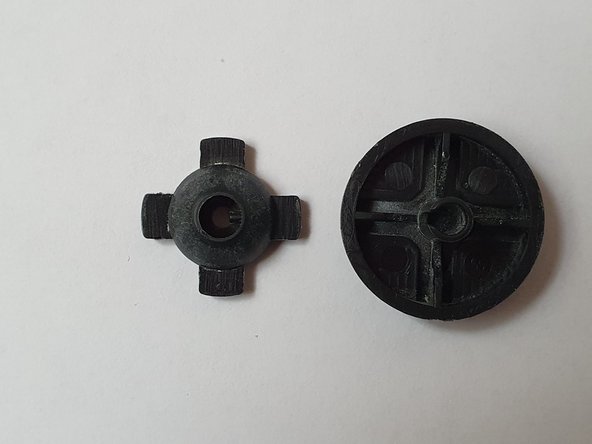crwdns2942213:0crwdne2942213:0
-
-
Flip the controller upside down.
-
Using a Phillips #00 screwdriver, remove the five screws holding the controller back cover in place.
-
-
-
Then remove the back cover of the controller, which gives you access to the motherboard of the controller.
-
-
-
-
Remove the motherboard from the controller body, after releasing the rubber part that holds the cable in the controller body
-
-
-
Remove the contact pads
-
Then remove the 8 plastic buttons
-
-
-
In order to disassemble the directional cross, it is necessary to levergentlypreferably with a plastic Spudger, under the 4 retaining tabs.
-
Then, push in the central hole with a fine tool (here a screwdriver), in order to undo the assembly
-