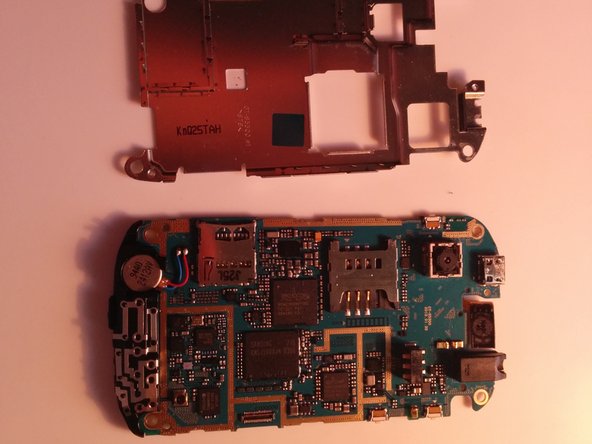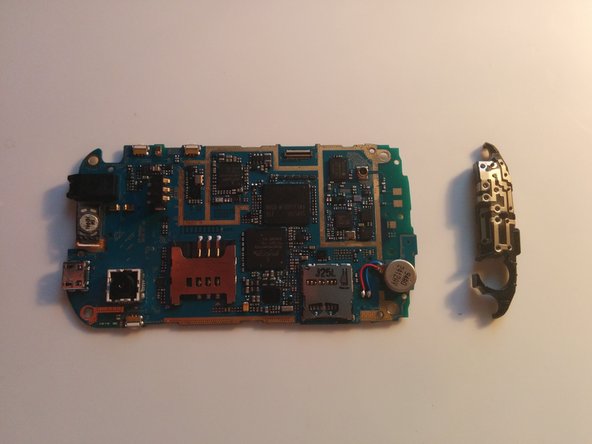crwdns2915892:0crwdne2915892:0
This is a Teardown of my old broken Samsung Galaxy Pocket (GT-S5300)
crwdns2942213:0crwdne2942213:0
-
-
Remove the battery cover
-
Then remove the battery
-
-
-
Slide a guitar pick between the sliver bezel and the rear of the phone
-
Slide it all the way around until the rear is loosened from the logic board and screen
-
-
-
-
Remove logic board from screen by lifting the logic board up and removing the digitizer connector
-
-
-
Remove the 5 screws to remove the shield
-
-
-
Remove what seems to be the antenna from the logic board
-
-
-
Slide guitar pick between the digitizer and lcd
-
Make sure not to get under the black adhesive on the back be the digitizer
-
-
-
Então essa é a minha desmontagem para o bolso da galáxia Samsung (GT-S5300)
-
crwdns2947410:01crwdne2947410:0
Parabéns excelente trabalho…