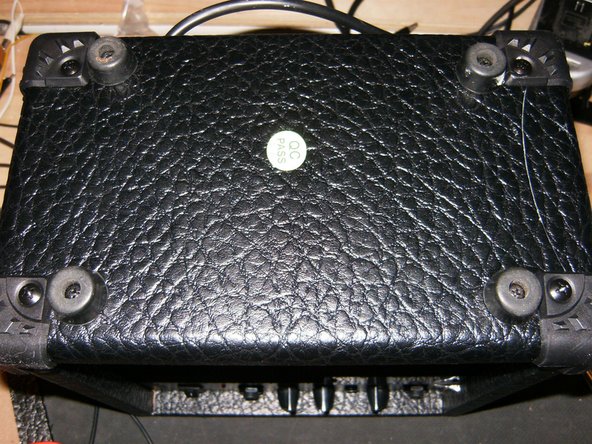crwdns2915892:0crwdne2915892:0
Here is a relatively inexpensive and small guitar amp. This particular one needed some repair. So while I was waiting for parts, I figured I might as well make a teardown.
crwdns2942213:0crwdne2942213:0
-
-
Here is the front view of the Rogue G10 amp.
-
Back side shows 4 Phillips head screws that need to be removed.
-
Here are the 4 #6x1" screws
-
-
-
Use a small screwdriver or other small suitable prying instrument to remove the back cover.
-
With the back cover removed the speaker and amp become visible.
-
Remove the 2 Phillips head screws from the carrying handle. These two screws also attach the amp to the onside of the case.
-
-
-
-
Here are the two screws from the handle. They are 1/8"x1 1/4"
-
Remove the 16 screws from the plastic corners. These corners serve no purpose other than decoration.
-
There are 4 rubber feet on the bottom of the amp.
-
-
-
This shows the corners with the screws removed.
-
Remove the rubber feet by removing the Phillips head screws.
-
On the left and right side of the amp is a Phillips head screw, located 1/3 down from the top and to the front. These two screws hold the front panel to which the speaker is attached. Remove those.
-
-
-
Here is the one on the right side, same location.
-
Remove it as well
-
With those two screws removed, the front panel which houses the speaker, can be simply removed
-
-
-
remove the front panel and place aside.
-
With the front panel removed, the amp will now simply lift out as well
-
Here is the amp totally disassembled. Straight forward job. No glue, no hidden screws.
-
crwdns2947412:04crwdne2947412:0
Do these models have tubes in them?
No, they do not. Strictly solid state
Thank you so much
What may be causing the scratchy sound only when playing on my G10? Tried multiple cables and cleaned the input with electrical contact cleaner and there was no change. If I run a cable from the Phones jack to my computer input then the noise is not there.