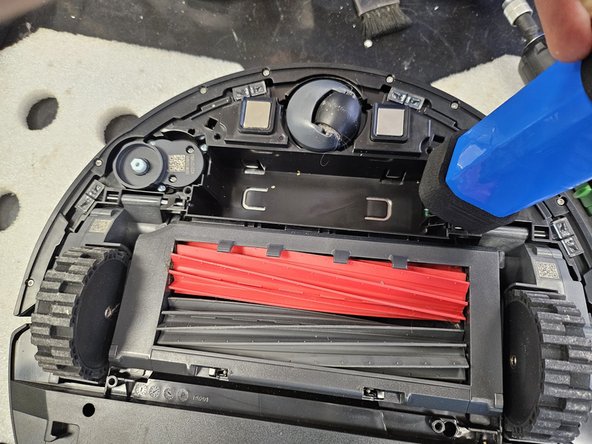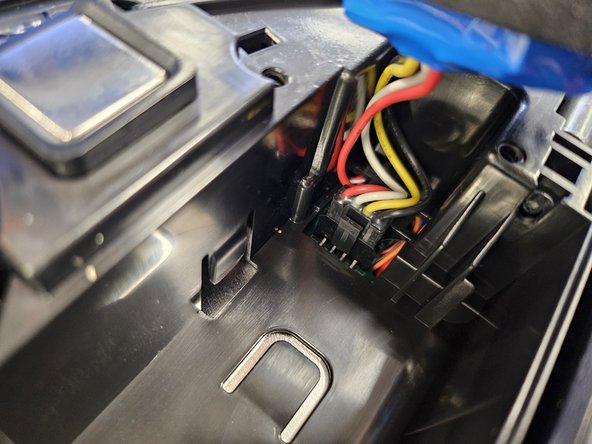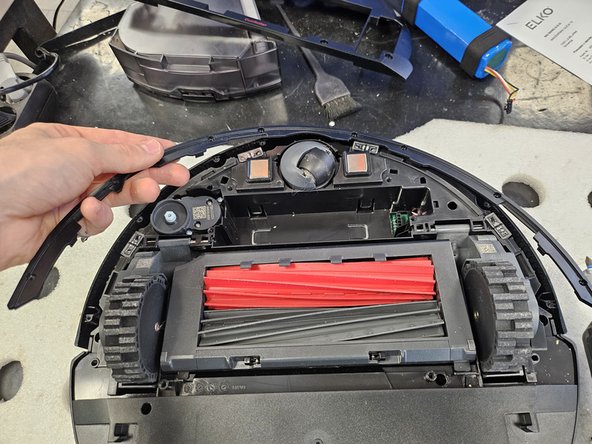crwdns2915892:0crwdne2915892:0
This is just a general teardown guide for the robotic vacuum cleaner Roborock Q5 Pro.
crwdns2942213:0crwdne2942213:0
-
-
Flip it on its head, then remove the dustbin.
-
-
-
Remove the side brush using a PH2 screwdriver.
-
Remove the screws using a PH2 screwdriver.
-
Then, pull the bottom cover off.
-
-
-
Lift it up on the left.
-
Detach the connector by squeezing the release tab, then pull it out.
-
-
-
Remove the marked screws using a PH1 screwdriver.
-
Then simply lift the lid off.
-
-
-
-
Flip the robot over.
-
Tilt the bumper forwards and move it upwards to remove it.
-
-
-
Flip it back over.
-
Remove the screws using a PH2 screwdriver.
-
Simply lift it out.
-
-
-
Remove the marked screws using a PH2 screwdriver.
-
-
-
Use a prying tool to get these apart before taking it apart.
-
-
-
Flip it over and simply pull the chassis halves apart.
-
crwdns2947410:01crwdne2947410:0
For keeping the screws organized, I use a 24 cup tray that originally held 24 small cupcakes from the bakery section of the Grocery store. I took a Sharpie and numbered the bottom of the cups from 1 to 24. When I take something apart, I write a note as to what was done and what cup the screws went into.