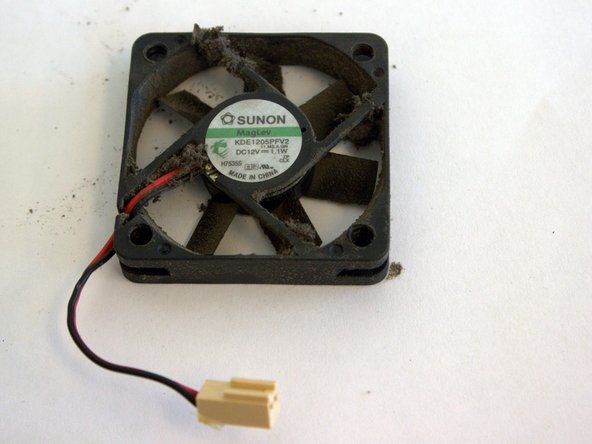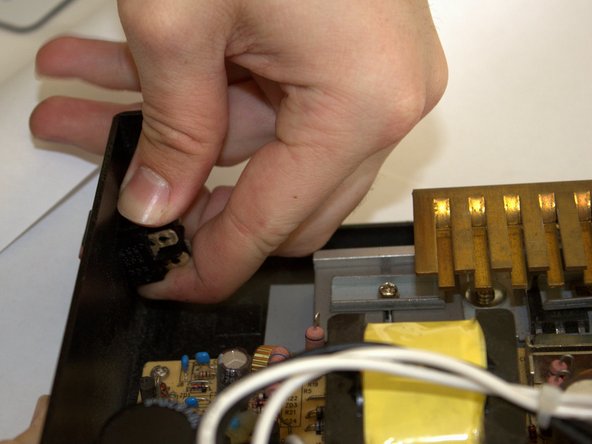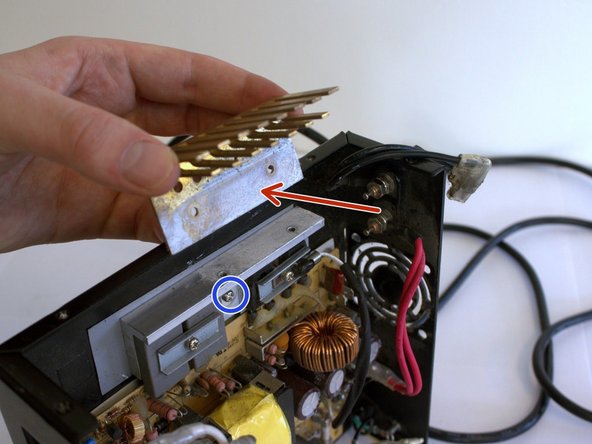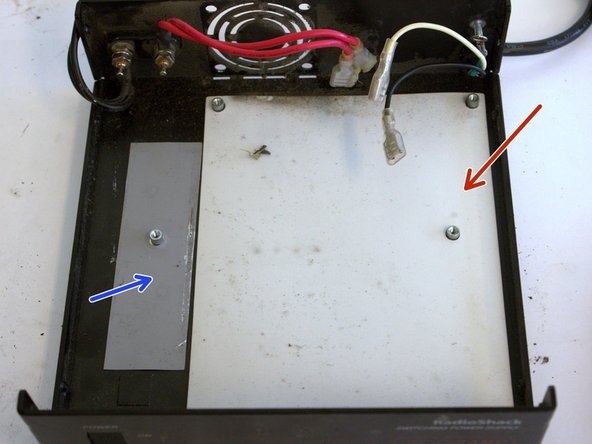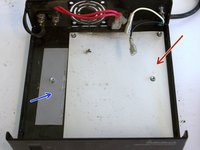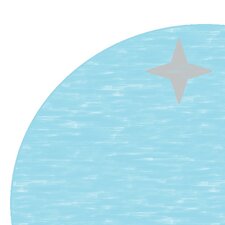crwdns2915892:0crwdne2915892:0
The RadioShack 22-510 Switching Power Supply provides AC to DC conversion to mimic a car’s electrical system. This teardown looks at some of the components that make this supply function.
crwdns2942213:0crwdne2942213:0
-
crwdns2935267:0crwdne2935267:0Magnetic Project Mat$19.95
-
Removing the eight cover screws on either side of the power supply allows the cover to lift off
-
A fuse protects the system from overcurrent conditions and the chassis is grounded to protect the user from shorts to the case.
-
-
-
-
The fan connector pulls out by hand. The spade terminal connectors may require coaxing with a pair of pliers.
-
The Sunon MagLev KDE1205PFV2 runs at 4300 RPM for a maximum airflow of 13 CFM. A dirty fan might not meet these specifications. Remember to clean your fans!
-
-
-
The illuminated switch is connected by two sets of black and white AC wires and held in by two locking tabs.
-
-
-
Removing the heatsink from the spreader reveals the liberal use of thermal paste. Try not to get it on your hands, it's tough to wash off!
-
The silver heat spreader is screwed to the chassis and must be detached before removing the board.
-
-
-
The board lifts out of the chassis after removing the five screws holding it down.
-
The UC3842BN PWM controller handles the switching feedback.
-
The chassis has a sheet of plastic for short circuit prevention under the board.
-
A thermally conductive pad lies under the heatsink assembly for additional cooling capability.
-