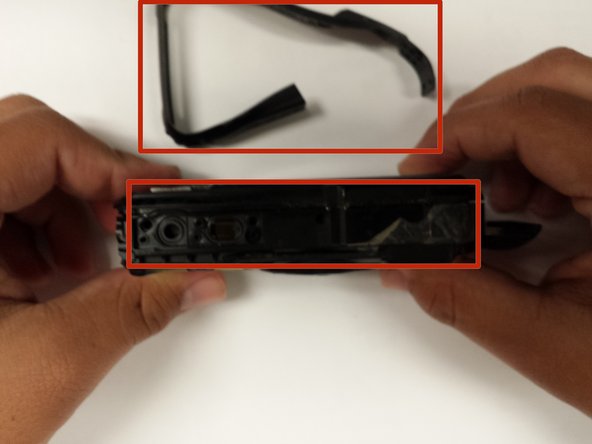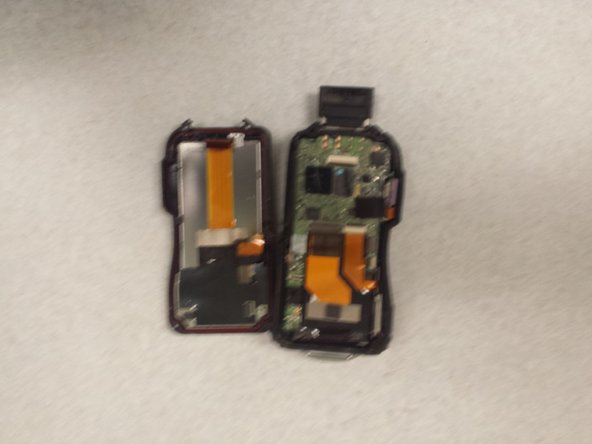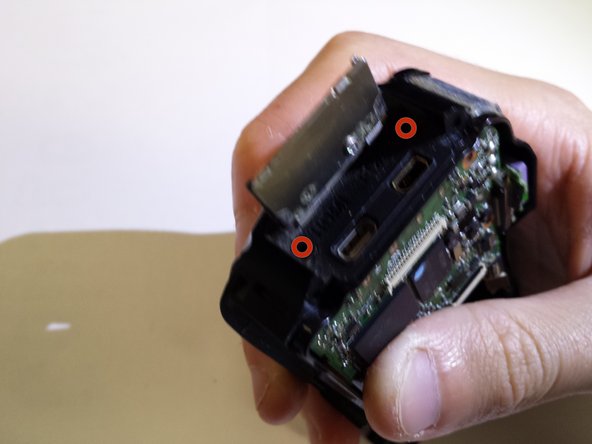crwdns2942213:0crwdne2942213:0
-
-
Clean the device. You are able to rinse with under running water. It is recommended to ensure that you remove the battery and memory card before working with the device.
-
Prepare a clean workstation and have your tool(s) ready.
-
-
-
Remove 4 Phillips 1/4 inch 00 screws around the border of the display with the screwdriver.
-
-
-
Remove the black rubber adhesive around the border of the device by peeling slowly.
-
-
-
Remove 2 Phillips 00 1/4 inch rubber sealed screws off the top of the camera.
-
-
-
Remove the display screen from the casing. When opening, the micro USB cover and the battery cover will fall out with a pin.
-
-
-
-
Remove all orange strips located on the motherboard and the LCD screen.
-
-
-
Remove the lens from the camera carefully. It is the black block held inside the casing.
-
-
-
Remove 3 Phillips 00 screws from the motherboard.
-
-
-
Remove 2 Phillips 00 screws from the mini USB bay.
-
-
-
Remove 2 Phillips 00 screws from the silver handle on the side of the camera.
-
-
-
Remove 3 Phillips 00 screws from the camera's photo capture button.
-
After removing those screws, remove the plastic piece and buttons they secure.
-
-
-
Remove 3 Phillips 00 screws from the same location located under the cameras photo capture button.
-
-
-
Remove the motherboard from the housing.
-