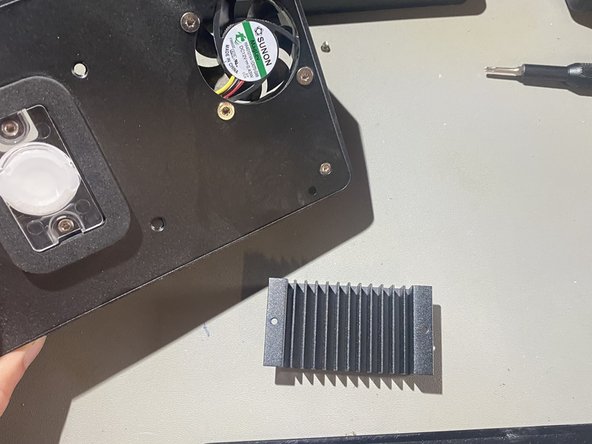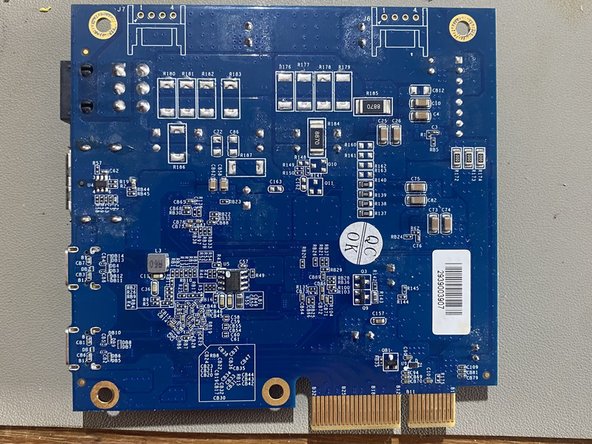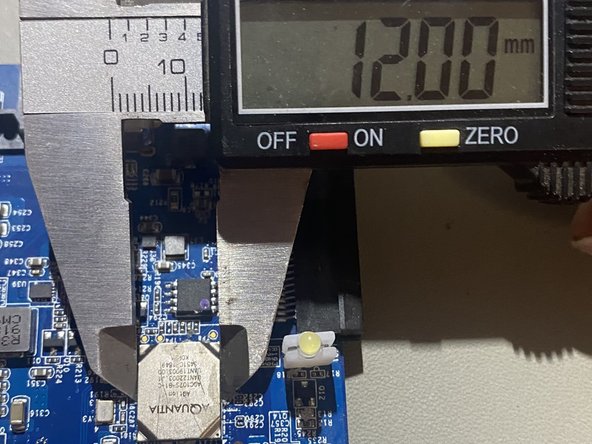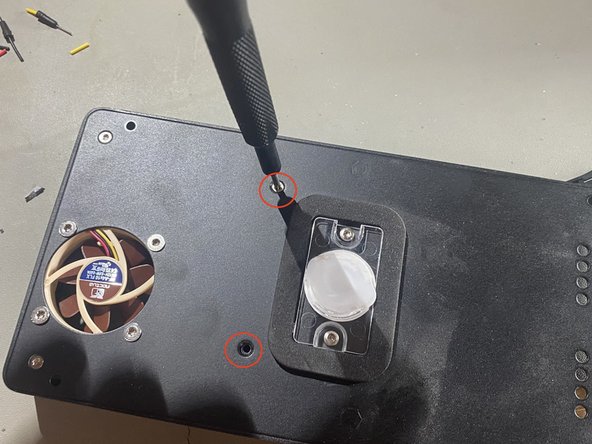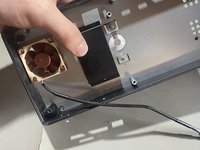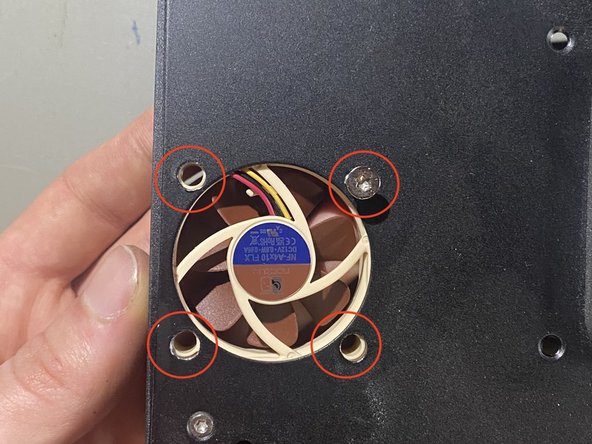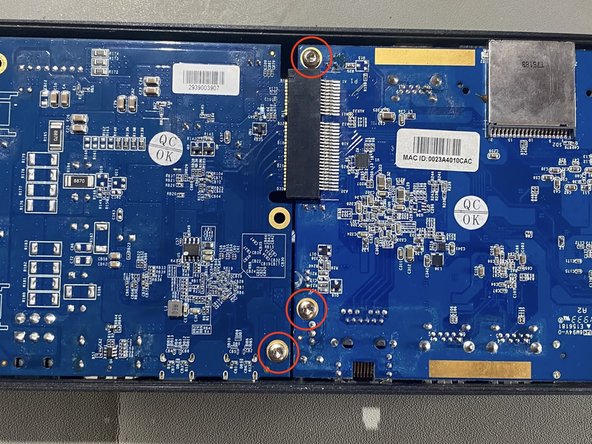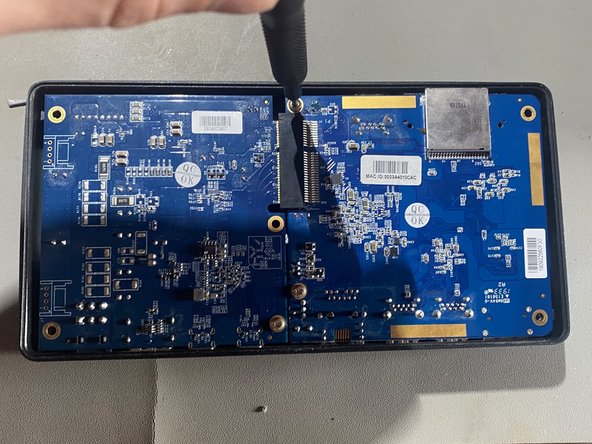crwdns2915892:0crwdne2915892:0
In detail teardown. I guess
crwdns2942213:0crwdne2942213:0
-
-
Flip dock upside down and remove rubber feet
-
-
-
Remove bottom plate screws and remove bottom plate
-
-
-
Remove the mainboard and its three screws
-
Make sure to unplug the fan on the other side as it is still connected to the chassis, it may need some persuasion as the connector is really in there
-
-
-
Pry the top plate away from the main chassis, this may take some persuasion as the top plate is glued in a bit
-
-
-
-
When the screws are out the fan should just fall out
-
-
-
sample text, the photos speak for themselves
-
-
-
Insert wisdom here. - indeed
-
-
-
Support the heatsink and line it up with the holes on the top of the chassis
-
-
-
Line up the fan with the holes
-
-
-
Line up the top lid with the main chassis, make sure to have the fan vent in the correct orientation so it can breathe.
-
-
-
Secure the mainboard with the 3 TORX TR8 screws. - no you arent missing any the rest of the screws go through the bottom cover
-
-
-
Re-install the rubber feet, you might want to put a bit of glue on these to keep them on when moving around
-