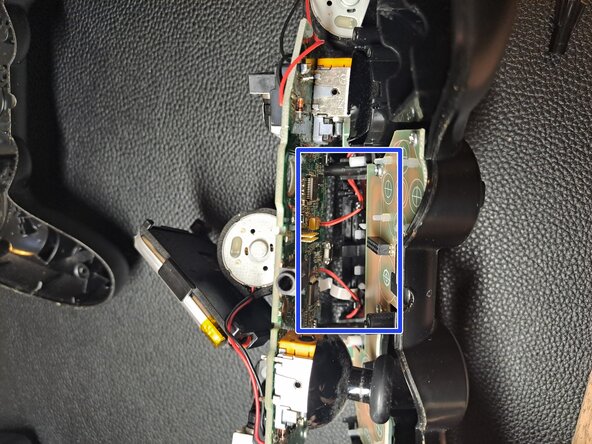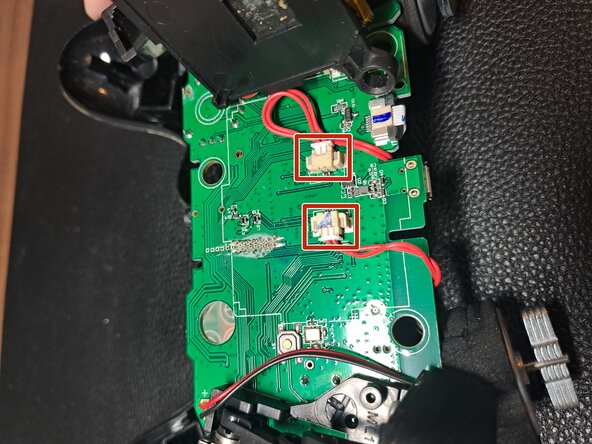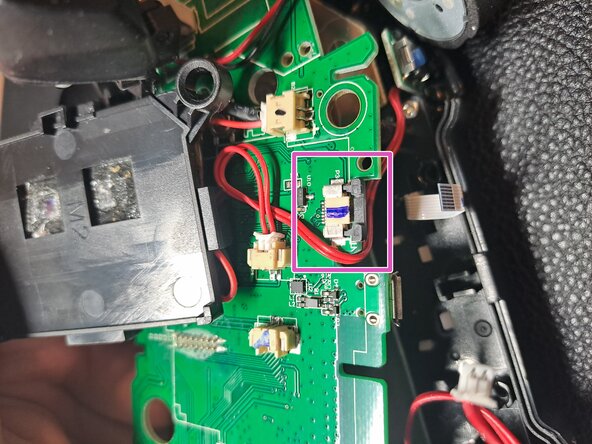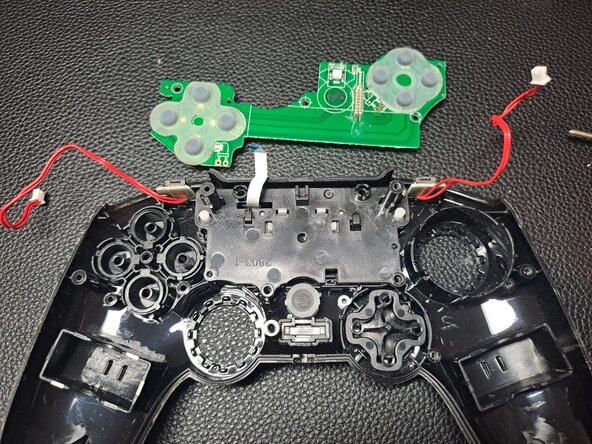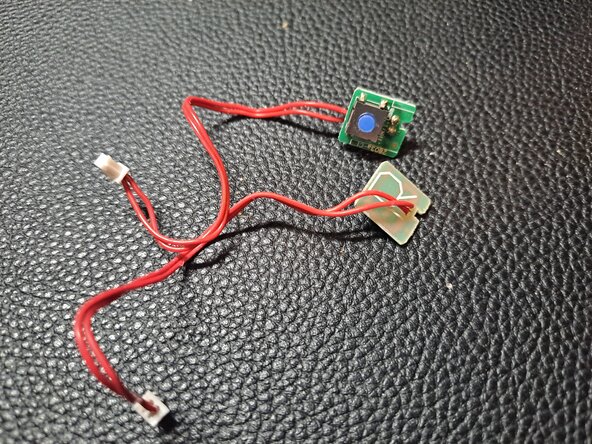crwdns2915892:0crwdne2915892:0
A simple teardown with some cables that may snag when removing the board, so be careful to avoid damaging them.
Note: This device was preowned and has some scratches and marks, such as a missing right bumper.
crwdns2942213:0crwdne2942213:0
-
-
There are 7 screws in total, and all require a J00 screw bit.
-
The bottom two screws are set somewhat deep and may require a longer screwdriver.
-
-
-
When the screws are removed, the shell should come off by itself. If not, gently apply some pressure.
-
In my case, the shell simply dropped off as soon as I removed the last screw.
-
The left and right sticks can be easily removed by lifting them up. They just need a bit of pressure, which then gives access to the potentiometers.
-
Note: The broken part in the bottom right grip/handle should not be present on your controller.
-
-
-
There are 2 screws securing the board to the top shell cover. Again, you’ll need the J00 screw bit for these.
-
Be careful when lifting, as there are ribbon cables and rumble electric motors attached.
-
-
-
-
Before lifting the board off the top of the shell, remove the ribbon cables. They are tucked into plastic clips and plugged into the main board.
-
Lift and move the battery to access and disconnect the left and right bumper button ribbon cables from the main board.
-
Be careful, as these cables can easily break.
-
-
-
To remove the last ribbon cable, pull the black plastic tab outward (towards you) to release the ribbon cable.
-
-
-
There are 4 screws on the board that need to be removed to access the buttons. There are also 2 screws securing the touchpad in the controller. Again, you can use the J00 screw bit.
-
To remove the smaller bumper boards, simply pull them off.
-
-
-
These are all the buttons and button membranes.
-
The parts inside the pink square are the light and its housing.
-
And the screws that belong to the device.
-