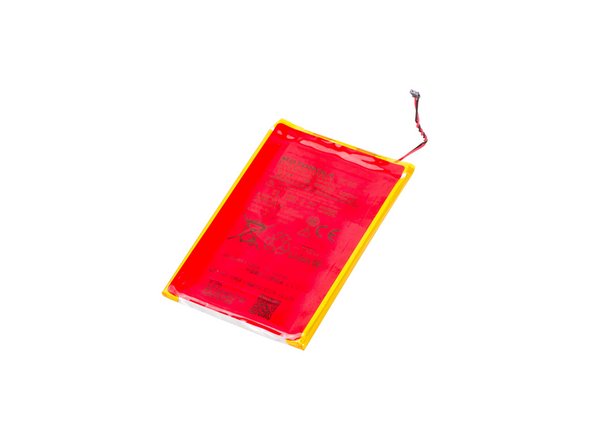crwdns2942213:0crwdne2942213:0
crwdns2936621:0crwdne2936621:0
-
crwdns2935267:0crwdne2935267:0Tweezers$4.99
-
Remove camera&flashlight metal cover. Use tweezers to cut strong adhesives underneath.
-
-
-
Undo 3 screws by T4 Torx screwdriver.
-
Take away plastic securing part.
-
-
-
Heat up the LCD screen for a while.
-
Then with the help of suction cup, insert guitar picks to open a gap. Slide guitar picks or plastic opening tool to cut strong adhesives.
-
-
-
Release LCD screen connector firstly.
-
Remove LCD screen.
-
-
-
Undo 14 screws by T4 Torx screwdriver
-
Pry up motherboard assembly.
-
-
-
-
Release battery flex connector.
-
Separate motherboard assembly from back cover assembly.
-
-
-
Undo 3 screws here.
-
Use spudger to cut adhesives and pry the SIM&SD card reader board, then remove it.
-
-
-
Use spudger to cut adhesive and pry the battery up.
-
crwdns2935221:0crwdne2935221:0
crwdns2935229:020crwdne2935229:0
crwdns2947412:07crwdne2947412:0
Muito bom, parabéns!
Could you guys tell me if the main speaker, at the bottom, has a special protection agains water spills, like a membrane or so, or is it pretty fine too spill water there?
Wi fi not trun on ..moto g3
When you heat up the display, do you heat up the entire display or just around the edges? What heat gun/setting should i use? Can i use a blowdryer?
Thanks. ......................