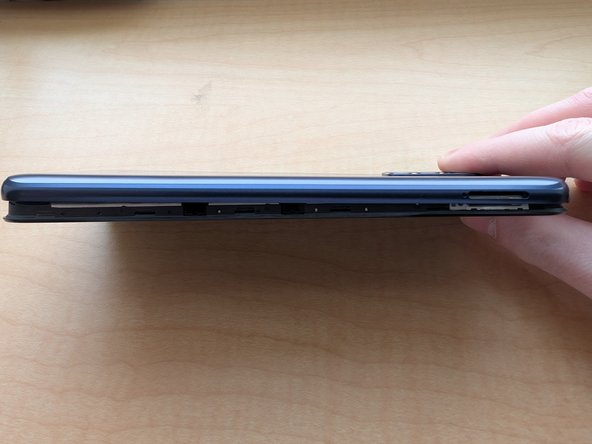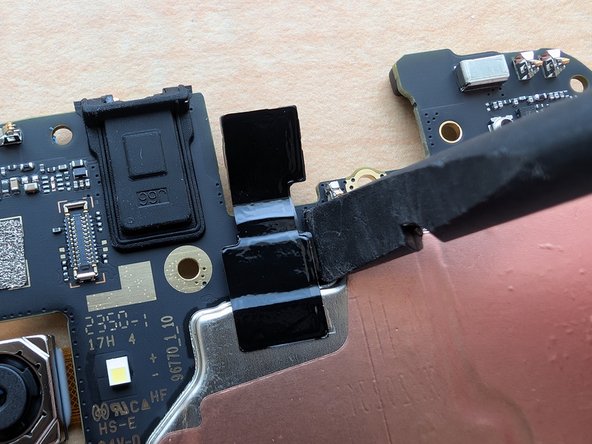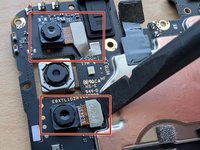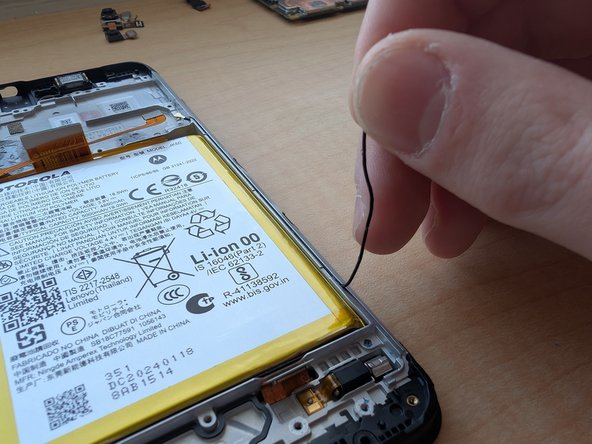crwdns2915892:0crwdne2915892:0
This guide describes how to remove everything from the Motorola Moto G Play 2023.
crwdns2942213:0crwdne2942213:0
-
-
Use a SIM tray ejection tool, or the one on your iFixit screwdriver's cap, to eject the SIM tray.
-
-
-
Insert a shimmy tool in the SIM slot, into the edge of the plate, to create a gap. Then, insert a pick into the gap, and slide it across the edge of the phone, to unclip the plate.
-
-
-
While carefully lifting the back plate up, push the fingerprint sensor down to separate it from the plate.
-
-
-
Insert a spudger into the phone, to separate some of the glue from the phone.
-
-
-
Using a TORX T5 bit, unscrew and remove the screws shown with the red circles. Then, lift out the cover.
-
-
-
Remove the fingerprint sensor, screen/daughterboard, and battery ribbon cables, with the spudger.
-
-
-
-
Using the spudger tool, pry the WiFi antenna out of the motherboard.
-
-
-
Using a TORX T5 bit, remove the screw at the bottom corner of the motherboard, highlighted in red. Then, using the spudger, pry the motherboard out of the body.
-
-
-
Using a spudger, pry the cameras out of their connectors on the motherboard. There are 3 cameras connected on the front of the board, and one on the back. Peel the tape off with the camera, if need be.
-
-
-
Again, using a TORX T5 bit, unscrew the screws highlighted in red. Then, use a spudger to lift the plate out.
-
-
-
Use a TORX T5 bit to remove the screw - highlighted in red - holding in the board. Then, use a spudger to disconnect the ribbon and antenna cables.
-
-
-
Use a spudger to take out the daughterboard, and pull out the cable with your fingers.
-
-
-
Heat the front of the phone up a little bit with a hair dryer or heat gun, then use an old credit card to lift out the battery.
-
-
-
Using a pick, separate the glue on the frame away from the ribbon cable.
-
-
-
Using a hair dryer or heat gun, heat up the front of the phone, until it becomes warm to the touch. Then, wedge a jimmy tool in between the frame and the screen, and glide it across the perimeter of the display.
-
-
-
Insert the jimmy into the top of the phone, and pry out the display with it. Then, lift it out of the frame, and pull the ribbon cables out.
-
crwdns2947412:02crwdne2947412:0
Trop cool 😎
Don't forget the button flex!
Jeremiah Brown (Device Repair) - crwdns2934203:0crwdne2934203:0