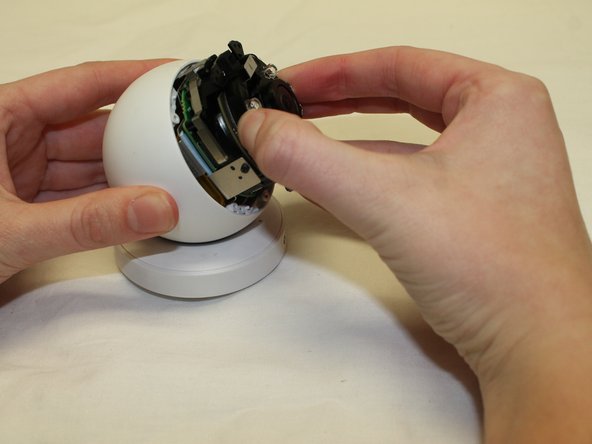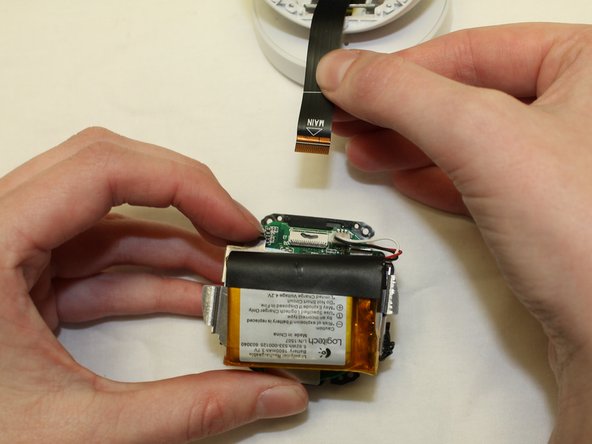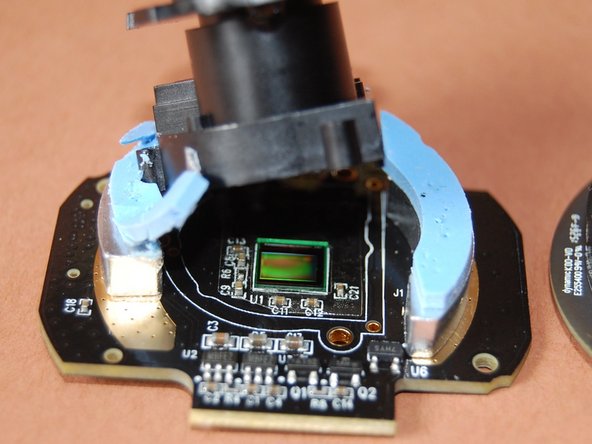crwdns2915892:0crwdne2915892:0
What's in side this ball-shaped camera?
crwdns2942213:0crwdne2942213:0
-
-
The Circle camera has no external screws. The first step to get in requires a plastic spludger: the dark colored ring is held on with double sticky tape.
-
Note: the ring is made of infrared transparent plastic, and includes lenses to help direct the night vision LEDs.
-
-
-
It's all screws from this point out: a lot of them. Consider using bags to hold groups of screws together for reassembly.
-
Unscrew the four screws circled in order to remove the first ring.
-
-
-
Remove the next ring by continuing to unscrew the screws in the circled locations.
-
-
-
-
Finally, remove the last set of screws to access the inner parts of the circle.
-
Gently pull out the lens/battery assemble -- it's attached to a flexible ribbon cable that can rip, so be especially careful.
-
-
-
Take care not to damage the flexible cable. On the connector, flip up the black plastic cam to release the cable. You can then remove the camera / battery assembly from the ball.
-
Note the extensive use of heat sinks and thermal interface (TIM) materials. This camera is delicately balanced thermally.
-
-
-
Ho! What's that? Under a soft spot in the base is a hidden USB connector, presumably used for firmware loading in production.
-
To disassemble the base find 3 screws under the soft spot, punch through using a screwdriver, and remove the screws. After that both parts can be easily separated.
-
-
-
The outer ring has lenses to focus IR light, and a hole for the camera lens.
-
The six infrared LEDs are on a thick board, with an aluminum heat spreader, and a connection to two solid metal blocks attached to the sensor board.
-
The lens is manually focused and secured with what looks like hot melt glue (this may cause focus issues over time).
-
There is just one piece of filter glass, flipped in place for day mode (higher end cameras use separate glass for day and night mode).
-
The optical sensor is at the bottom of the stack. It's surrounded by a clear plastic sticker (if you know why, post in the comments!).
-
crwdns2947412:025crwdne2947412:0
any ideas where get a replacement ribbon cable? I dropped the camera when opening the box and the base and camera separated (ribbon cable tore). I was able to disassemble with this guide, but now I need a new cable and Logitech is no help (I asked).
Thanks
David
We just had it fall off the table it was on and it did exactly the same thing... the base and camera separated (ribbon cable tore).
I emailed the manufacturer of the cable to see if they can help, will let you know if they answer.
any word from them?
Nothing yet, I'll have to send another email.