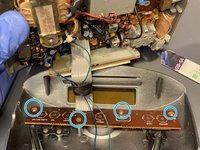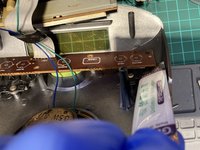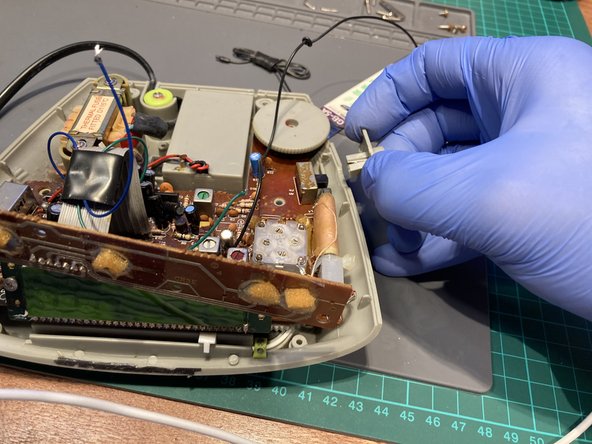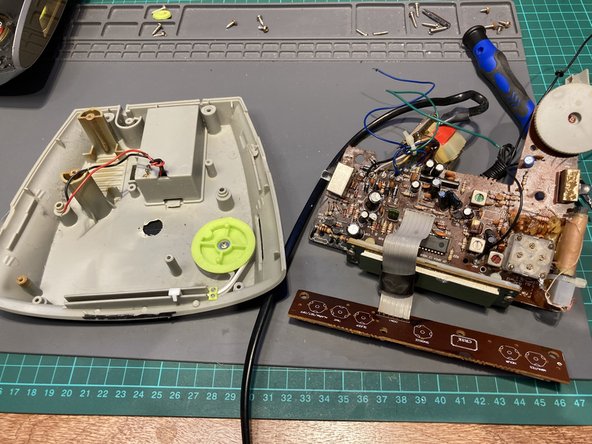crwdns2942213:0crwdne2942213:0
-
-
Turn the clock upside down
-
Remove the 6 screws.
-
-
-
With the help of a pry tool, pop the cover open.
-
Open it from the back towards the clock display.
-
-
-
De-solder the speaker connections.
-
Unscrew the button panel from the top cover.
-
Pry out the button panel form the cover.
-
-
-
-
Remove the ALARM ON/OFF button
-
-
-
Remove the FM/AM selector knob
-
-
-
Unscrew the transformer securing screws
-
Pull it out of the socket
-
-
-
Remove the screws that secures the motherboard to the base.
-
Grab the motherboard on one side and pry it on the opposite side to release it from the base.
-
-
-
For complete disassembly de-solder the transformer.
-
...and the button (control) board
-