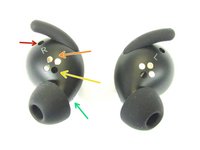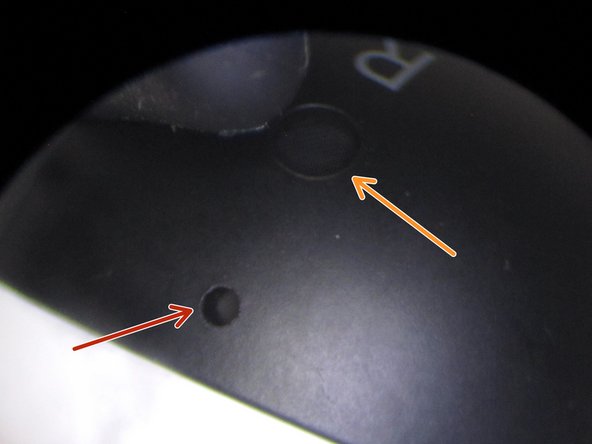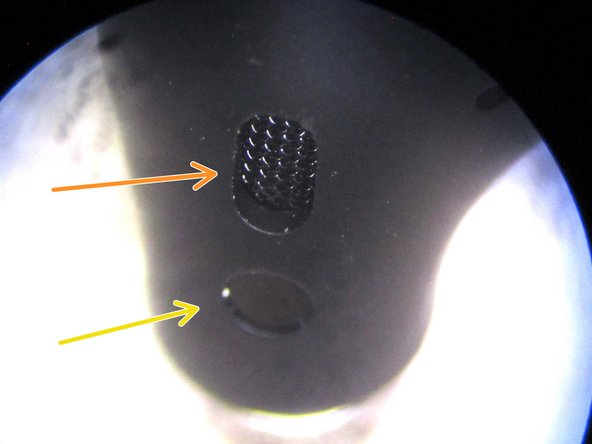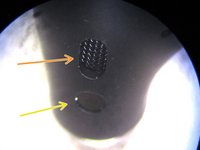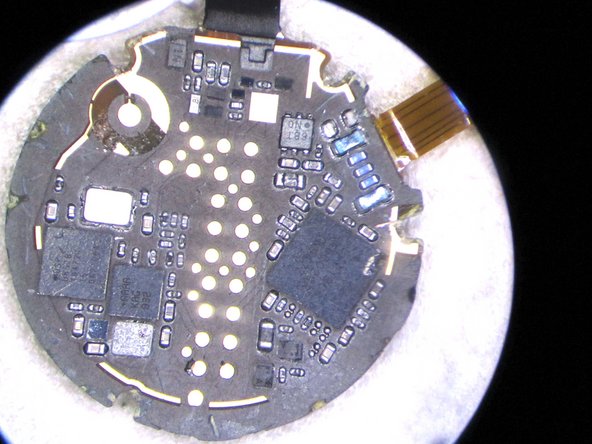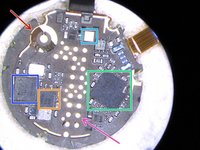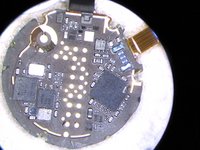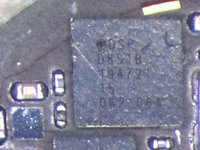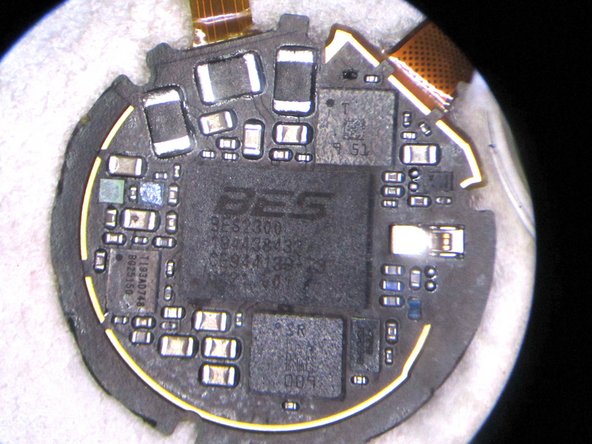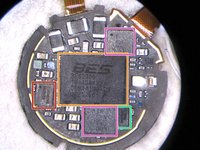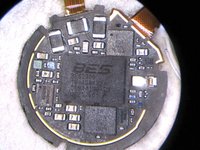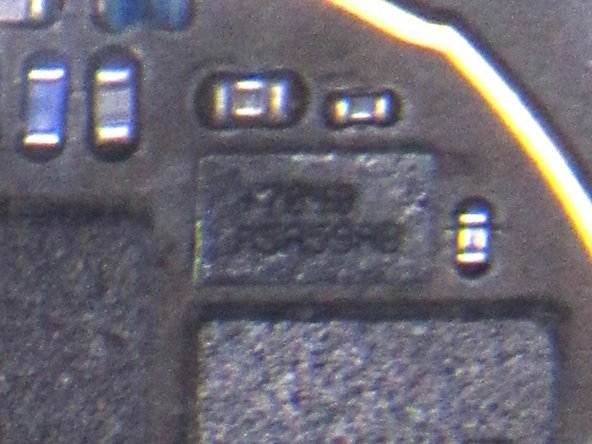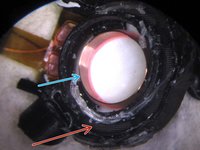crwdns2915892:0crwdne2915892:0
A look inside the Google Pixel Buds 2
crwdns2942213:0crwdne2942213:0
-
-
Features:
-
Sweat and Water Resistant
-
Bluetooth® 5.0
-
Spatial vent for in-ear pressure reduction and spatial awareness
-
Dual beamforming microphones / Voice detecting accelerometer
-
Up to 5 hours of listening time and up to 2.5 hours of talk time
-
Capacitive touch sensors / Dual IR proximity sensors
-
-
-
What is in the box:
-
Buds Carrying / Charging Case
-
USB 'C' Cable
-
Ear bud rubber tips for different sizes of ears
-
User's Manual
-
-
-
Open the Google Pixel Buds Charging / Carrier case to locate the Buds
-
Once the Google Pixel Buds have been removed, and we can get a closer look at the Buds.
-
-
-
Back View of the Buds
-
Spatial Vent
-
Connectors for Charging the Battery when in the carrier / charging case
-
IR Detector for detecting when the buds are in the charging case or in the ear
-
IR Detector for detecting when the bud is in the ear
-
Grounded Metal Grid sound chamber cover
-
Closeup view of the Grounded Metal Grid
-
-
-
Microphone port. One on each side, and opposite one another.
-
Spatial vent / grounded mesh
-
IR Detector for in ear detection
-
-
-
Since the Google Pixel Buds are made of plastic and are glued together, the only way in was to cut into the Google Pixel Bud. This is a destructive teardown
-
Once in, we are able to get our first look at the Google Pixel Bud's electronics. The stack up the Google Pixel Bud is as follows:
-
Touch Sensor
-
Main Circuit board
-
Battery
-
Speaker
-
Microphones
-
Charging and in Ear IR Detectors (not shown)
-
-
-
-
View of the electronics when removed from the Google Pixel Bud Enclosure
-
Flex PCB based Touch Sensor
-
Main PCB. Contains MCU, Bluetooth Radio, Audio Processing, Power Management, and Sensors
-
Battery
-
MEMS Microphones
-
Speaker Coil, Speaker Magnet, and Speak Diaphragm.
-
Grounded metal grid sound channel cover
-
IR Detector for in ear detections
-
-
-
Closeup view of the Touch Sensor Flex PCB
-
-
-
Closeup view of the bottom side of the Main PCB
-
Unknown component. Labelled "ix6". Please leave a comment if you happen to know this component
-
Programming Interface and test points. Looks to be the standard ARM 20 Pin connector layout.
-
Bluetooth Antenna. Runs around the outside of the Main PCB - Top and Bottom
Well, it is definitely not the MAX98502 - you just don't need a 2.2W output to the earbud from a battery-operated device ) It might be something headphones-oriented, for example MAX9723
-
-
-
Closeup view of some of the components on the bottom side of the Main PCB
-
-
-
Closeup view of the top side of the Main PCB
-
Unknown Device - +7048/A5A59AB - May be the Accelerometer and Gyroscope used for voice detection. Please leave a comment if you know this device
-
Unknown Device - T 9 51 - Could be Flash Memory or RAM. Please leave a comment if you know this device
-
Unknown Device - SR 009 - Could be Flash Memory or RAM. Please leave a comment if you know this deviceNew line.
-
-
-
Closeup view some the components on the top side of the Main PCB
-
Unknown Device - +7048/A5A59AB - May be the Accelerometer and Gyroscope for voice detection. Please leave a comment if you know this device
-
-
-
Closeup view of the speaker Diaphragm
-
Speaker Coil with Speaker magnet removed
-
Speaker is ported to increase bass. Port area wraps around the outside of the speaker
-
-
-
MEMS Microphone
-
Could not cross reference the Microphone Part Number, but it appears to be a Goertek Part. Please leave a comment if you happen to know this component
I don’t know how much this helps, but I scanned the DataMatrix and it told me “G20093D180NRD10A”
-
-
-
Closeup view of the IR Detectors. Could not cross reference part numbers to a manufacture. Please leave a comment if you happen to know this component
-
IR Detectors are used to detect when the Bud is in the ear or in the charger
-
-
-
Closeup view of the Battery
-
Varta, CP1240 A3, Li-Ion 3.7V, 0.2Wh
-
-
-
Closeup view of the magnet that to holds the Bud in the charger. The magnet located is below the speaker in the sound chamber area
-
-
-
Teardown Exploded View of the Google Pixel Buds 2
-
Before and After
-
crwdns2947412:026crwdne2947412:0
Great teardown, I can see the effort and finesse that it took., Great job.
Great job, better than iFixit!
Bru this is iFixit
Looks great…did you pop open the case as well?
I would also like to see teardown of the case.
Are the left and right buds the same?
Yes. Microphone ports, charging connections, etc are mirrored from right or left buds.
Excellent teardown, kudos Google, they admitted hardware is hard, this is an excellent effort, love the fit.. I've used some other flagships like jabras elite active 75t.. but these are great
Awesome teardown! :)
Hi. Is the bluetooth-chip on left or right Bud?
Bluetooth is in both
It is impressive to see Google added two IR sensors for better wear detection. As far as I know only Airpods/Airpods pro has that, Galaxy buds+ also have it but it is done partly through capacitive touch sensing rather than IR sensor. The usage of BES2300 also seems reasonable as it might be the only Bluetooth SOC that has enough performance for Google to implement various features such as translation to the headset.
Are the buds able to be put back together? The charging pads on one of my buds is recessed, so I wanted to open them up and put it back into place.
No, these devices are not designed to be taken apart. It is very easy to damage the units. I had to cut into it to open it. Inside there are flexible PCBs (easy to damage), and soft cone speaker (easy to damage)
how do you fix the right one mine dont work at all
Please could you fix my pixel buds have many problem
Hi i need you to repair my pixel buds ?
No tear down of the case?
Fantastic tear-down. Thanks so much for doing this!
I’ve had a couple pair of these over the last 2 years and nothing quite compares for the feature set.
I know it’s an older tear-down, but I have a specific question I hope you might be able to help with. My left Pixel Bud 2 fell into a pan in the sink with some oily water. Fully submerged.
It still works, but the bass/mid-range is just gone. The left bud now just sounds tinny and thin.
I’ve tried cleaning it with alcohol, q-tips, a micro vacuum. Can’t seem to make an improvement.
Any insight into what one could try in order to restore the performance? What component might have been impacted in the dunk?
I’ve seen this kind of sound behavior before when some of the external screens get gunked up with earwax. Cleaning them has always restored performance in the past. There’s just nothing left on the surface to clean.
Thanks!
Here is a video of how to replace the dead battery of the Pixel buds two and A-series
Thanks for the teardown, may i know how to charge the buds without the case? I lost the charging case and i wonder what are the pogo pins wiring, VBUS, GND etc..
Did you ever figure out which pin is what on those buds? I have a washed/broken charging case and am trying to charge the buds to see if they survived the bath and drying cycle.
Still no clue about the pinout. i lost my case so i cant charge them :/
Would you be willing to do this with Pixel Buds A-series & Pixel Buds Pro? If you need donated earbuds, I would be willing to do so.
Any on fixing the case itself? Ours got ran over by a car and the button cannot be pressed anymore because it is lodged inside.
a careful application of heat should be enough to soften the glue and with a razor th=o pry open the case minimal damage can be achieved, the clips holding the plastic parts together will likely break but when reassembling use a strong glue and lots of clamping force and they should hold up fine