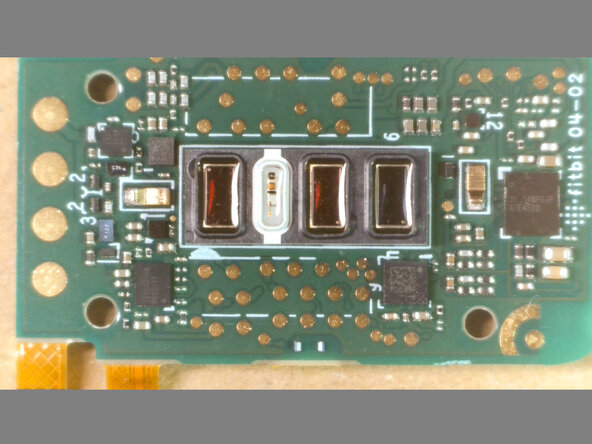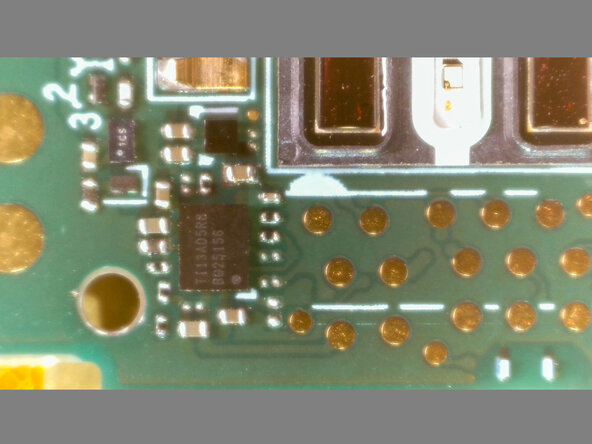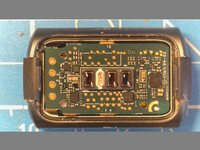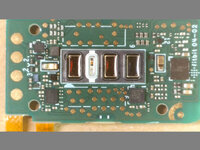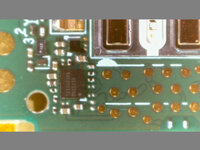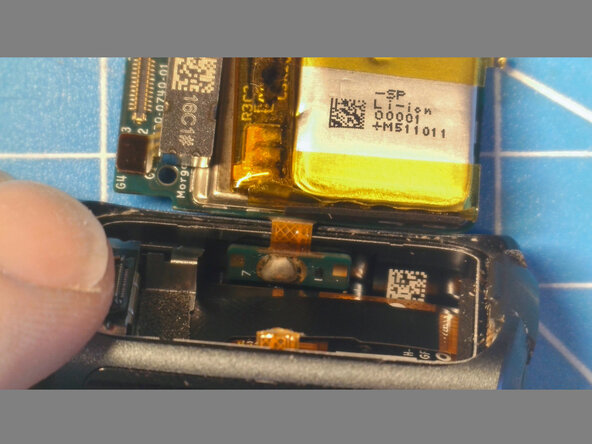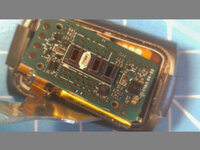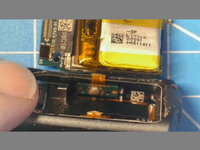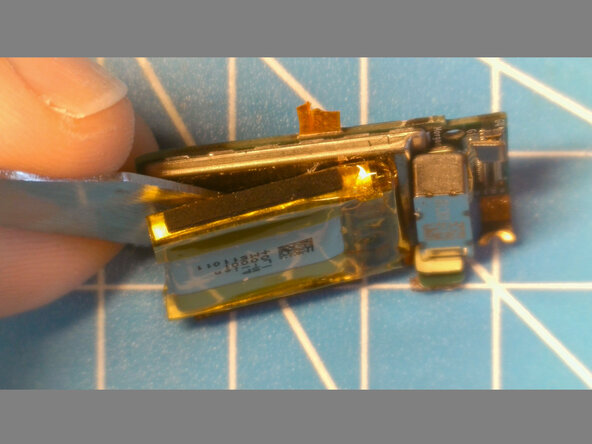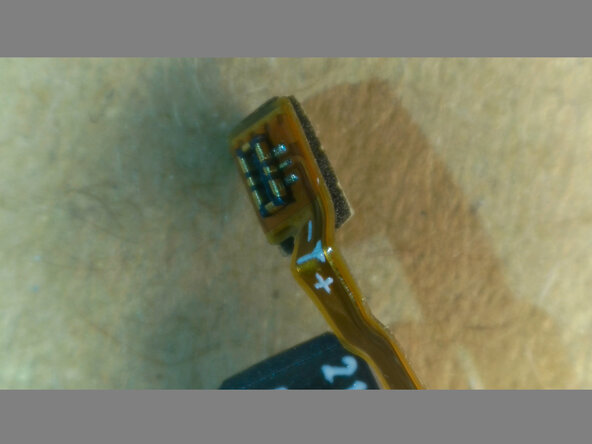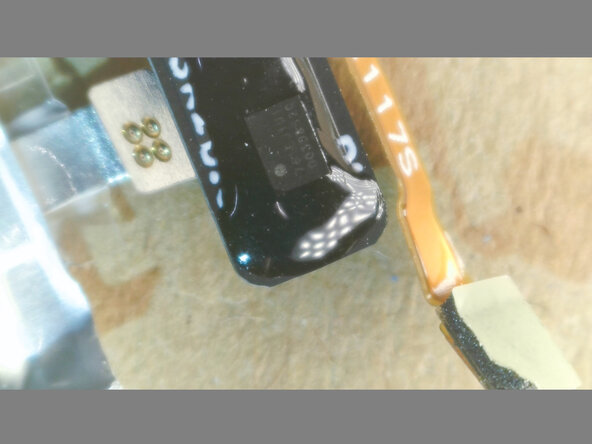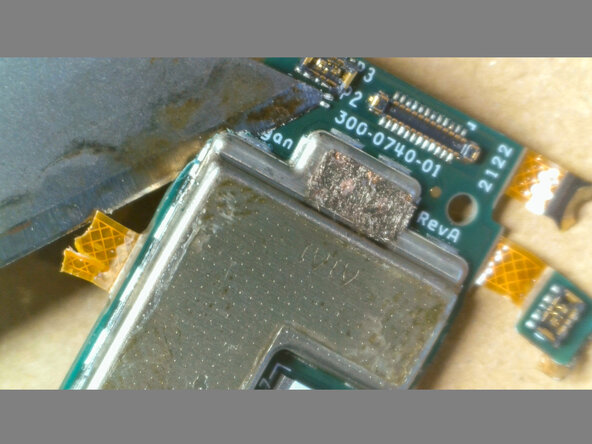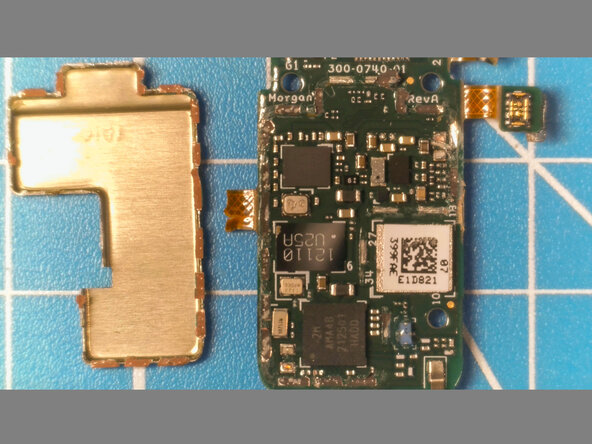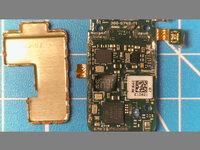crwdns2942213:0crwdne2942213:0
-
-
Heat the back with a heat gun at 130C to loosen the adhesive.
-
Pry the side opposite the connector area from the strap latch
-
Pry the top and bottom near the connector. There are small plastic pins.
-
-
-
TI 14WP6JP AFE4500 - Texas Instruments Ultra-Small, Integrated AFE for Bio-Impedance Analysis, Electrical Biosensing and Optical Bio-sensing
-
TI13AD5R8 BQ25156 - Texas Instruments BQ25 series 1S battery charger
-
121 2624 C72S - Unknown
-
-
-
Pry from the sides of the battery to lift out. There is some adhesive/foam between the battery and case
-
You will have to cut the flex cables to the capacitive touch buttons on either side
-
-
-
-
Peel the battery off and unplug
-
-
-
271617 unbranded battery. Marked as 65mAh
-
Mine tested at 24mAh, after a few years of use
-
-
-
761EJ1U1 - Mitsumi MC3761 series protection IC with integrated MOS-FET for protection of the rechargeable Lithium-ion or Lithium-polymer battery
-
A temp sensor somewhere
-
-
-
The can pops off easily with a razor blade starting at the corners
-
Hi Morgan 👋
-
-
-
2M AMA4B 212501 HADD - Ambiq Micro, Inc. Apollo4 Blue Lite SoC
-
QUAM V14 - Looks like a custom branded Fitbit chip
-
12110 U25A - Unknown
-
NXP 100TB2 VC95122 037-080 - Unknown
-
Is this the GPS receiver? (if not, where is it?)
-
-
-
Heat the screen to 130C
-
Push it out from inside
-
As the screen pushes out slightly, it should reveal 3x PH000 screws to undo (I ended up just cutting the metal tabs)
-
-
-
The bluetooth antenna is a spiral around the edge of the flex PCB
-
-
-
Raydium AMOLED controller
-