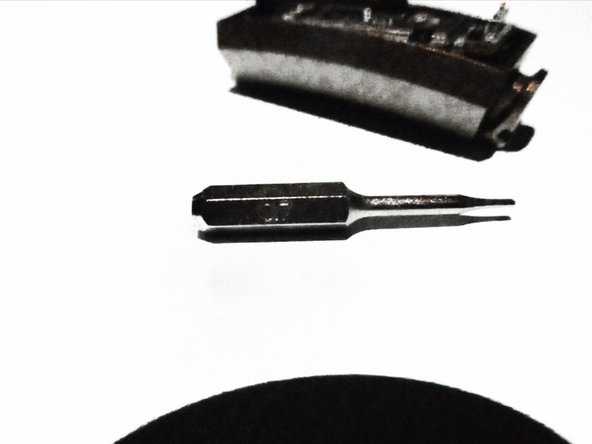crwdns2942213:0crwdne2942213:0
-
-
Make sure your band is taken off before starting this step.
-
-
-
Be careful not to scratch the motherboard.
-
-
-
-
Use the 0.7 screwdriver to unscrew this.
-
-
-
Be careful with the wires connecting the battery to the motherboard.
-