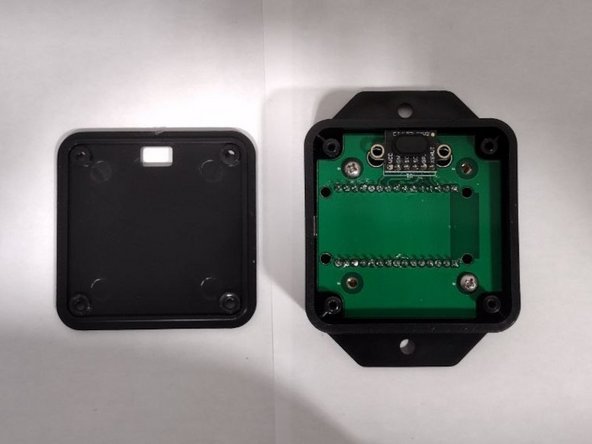crwdns2915892:0crwdne2915892:0
Teardown of the IoT salt monitor by EZsalt. This device uses an infrared sensor to monitor salt levels and reports low salt levels via either a push notification through the EZsalt application for Android or iOS, SMS, or email. This device is sold under a number of private labels through various plumbers and water softener dealers as well as online directly from the manufacturer.
crwdns2942213:0crwdne2942213:0
-
-
Remove the four screws with a #1 phillips driver.
-
-
-
Using an iFixit Jimmy or other similar tool, pry open the casing. It should come off relatively easy.
-
TAKE CARE TO NOT DAMAGE THE INFRARED SENSOR (Circled here in red)
-
-
-
-
Remove the two screws holding the PCB in the casing using a #1 phillips driver.
-
-
-
To protect the PCB from damage by static shock, use an ESD safe material whenever the PCB is out of it's casing.
-