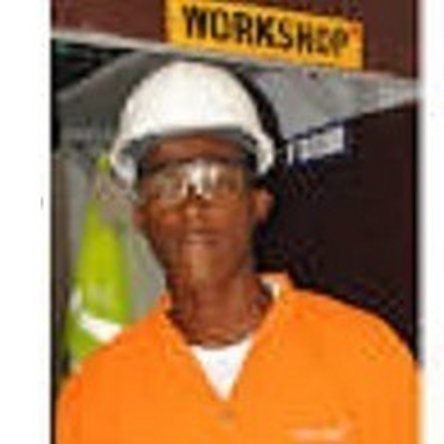crwdns2915892:0crwdne2915892:0
On This Segment of Hp 625 Teardown, You Will Learn How To Disassemble and Build More Skills Towards Your Endevour.
crwdns2942213:0crwdne2942213:0
-
-
Unscrewing Hp 625 Service Door (4 Screws).
-
-
-
Removing of Hp 625 HDD, (Gently Slide).
-
-
-
Unscrewing of Hp 625 DVD Drive, (1 Screw)
-
-
-
Removing of Hp 625 DVD Drive, (Carefully Slid).
-
-
-
-
Removing of Hp 625 DDR3 RAM, (Together With Two Hands Expand The Clips a little).
-
-
-
Hp 625 DDR3 RAM Removed, ( Be sure not to Touch The Gold Plated Pinouts).
-
-
-
Unscrewing of Hp 625 Keyboard, (6 Screws Noted By Keyboard icon).
-
-
-
Removing of Hp 625 Keyboard Flex Cable, (Gently Release The Locking Mechanism).
-
-
-
Disconnecting of Hp 625 Power Flex Cable From Connector, ( Fairly Unlock The Locking Mechanism).
-
-
-
Hp 625 Power Flex Cable Disconnected.
-
-
-
Unlocking of Hp 625 Palm Rest, Through The HDD Bay.
-
-
-
Disconnecting Touch Pad Flex Cable and Removing of Hp 625 Palm Rest.
-
-
-
Unscrewing of Hp 625 System Casein, (16 or More Additional Screws Verify Very Well For Additional Screws Needed To Be Unscrewed Before Removing The Casein).
-
-
-
Removing of Hp 625 Front Casein, (Firmly Pry the Casein, Starting from Any Edge).
-
-
-
Unscrewing of Hp 625 Thermal Fan, (1 Screw).
-
-
-
Unscrewing of Hp 625 Thermal Conductive Heatsink, (6 Screws).
-
-
-
Hp 625 Thermal Conductive Heatsink Removed.
-
-
-
Unlocking of Hp 625 AMD Processor From Socket, (Anti-Clockwise).
-
-
-
Disconnecting of Hp 625 Wi-Fi Cables From Wireless Card.
-
-
-
Disconnecting of Hp 625 HDD Card From Motherboard.
-
-
-
Disconnecting All Cables of Hp 625 Connected To Motherboard.
-
-
-
Complete Disassembled Parts and Components of Hp 625.
-
To reassemble your device, follow these instructions in reverse order.
To reassemble your device, follow these instructions in reverse order.
crwdns2935221:0crwdne2935221:0
crwdns2935229:09crwdne2935229:0
crwdns2947412:03crwdne2947412:0
You mentioned there are 6 keyboard screws. I can find only five. Can you be more specific (detailed) in where these screws exactly are. Thanks
Hello Simakos71, follow this YouTube link: https://youtu.be/91JQ596T0og to know strategic places the screws are located.
samuel -
Whats a good way to follow i really want to be repairing but i need your advice on how to start thanks
engiengimib@gmail.com