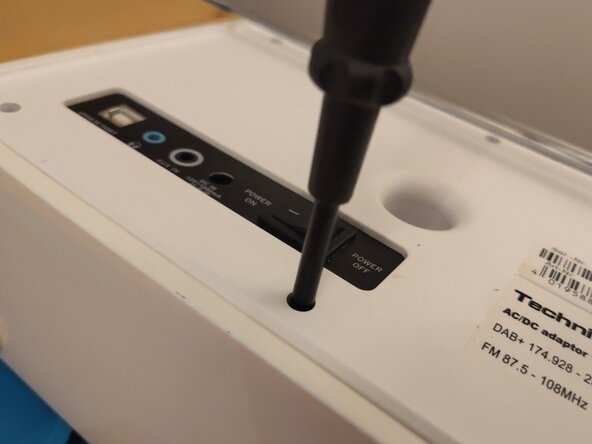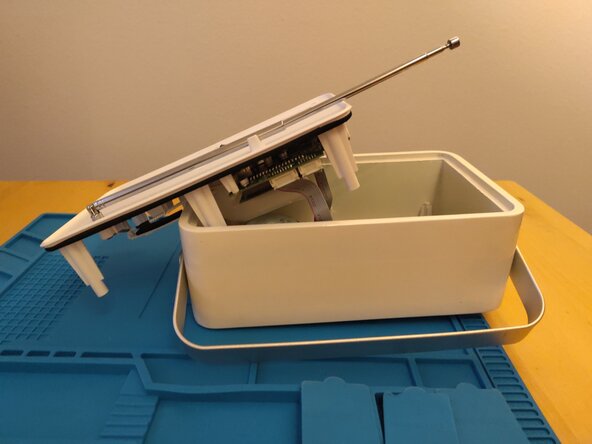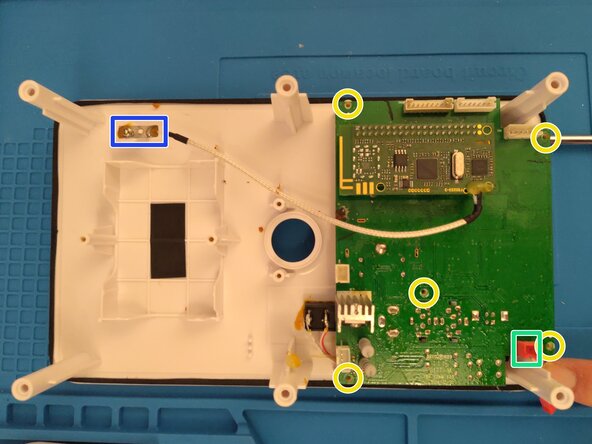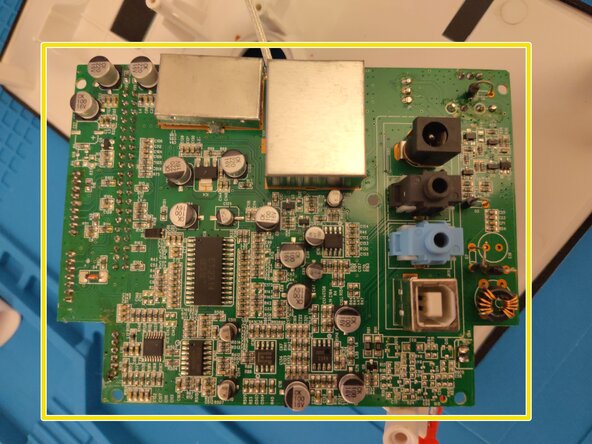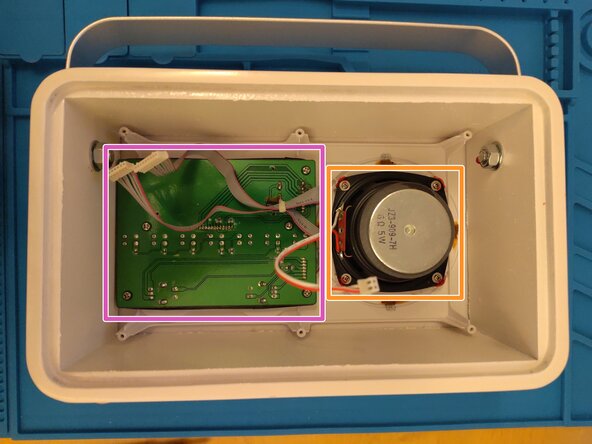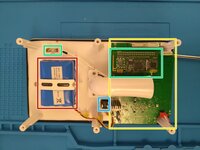-
-
Pictures of the device and the type plate
-
-
-
Remove the marked Phillips screws - PH0 or PH1. Due to the hole depth and diameter, you cannot reach the screw head with the iFixit bit sets. A screwdriver with a longer shaft length is required, see middle image.
-
-
-
-
The cover can be opened by gently pulling on the antenna, see first picture.
-
The ribbon connectors can be removed by gently levering them downwards.
-
-
-
Removing the battery holder - PH0 or PH1 - and the ribbon connector
-
Removing the PH0 or PH1 attachment part
-
Remove the PH0 or PH1 screws on the main board
-
Removing the red ribbon cable plug
-
Removing the antenna connection or careful handling
-
-
-
Rechargeable battery: 5000 mAh 7.4 V 37 Wh
-
Mainboard
-
Radio receiver board and DAB/UKW telescopic antenna
-
Main switch
-
Circuit board and 2-line 2.8 inch LCD display
-
Loudspeaker: 6 Ohm 5 W
-
crwdns2934873:0crwdne2934873:0
100%
crwdns2934883:0Justus Klinglercrwdne2934883:0 crwdns2934875:0crwdne2934875:0
crwdns2934877:0crwdne2934877:0 ›