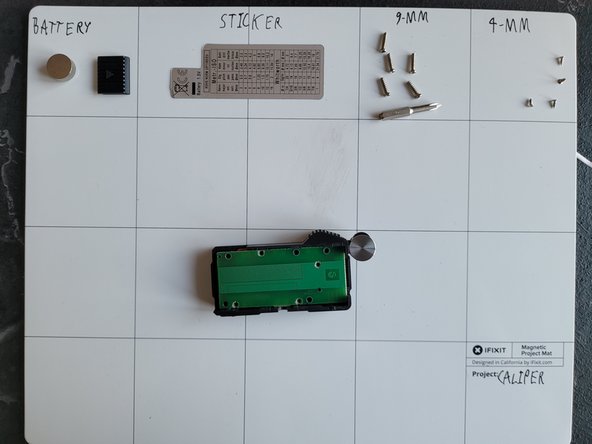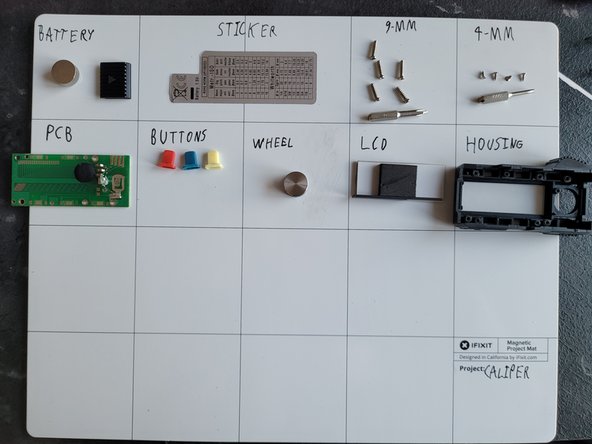-
-
Slide the battery compartment open.
-
Pull out the battery.
-
-
-
Remove the sticker and place it on a clean sticker-friendly surface.
-
Screw out the 9-mm screws using the J0 Bit.
-
-
-
-
Screw out the 4-mm screws holding the PCB in place. Use the J000 bit.
-
Now take out all the parts from the housing.
-
-
-
Remove the right/bottom 6mm screws.
-
Then the last 2 and the tightener screws. So you can pull it apart.
-
crwdns2947410:01crwdne2947410:0
Great pictures! I just repaired my caliper using the above (took it apart, cleaned all through and painted some new contact surface on the buttons (not the display rubber-connection). That + a new battery = better than new. Thank you! :)