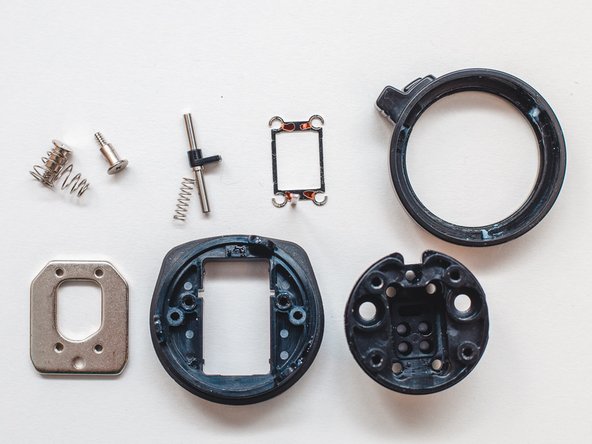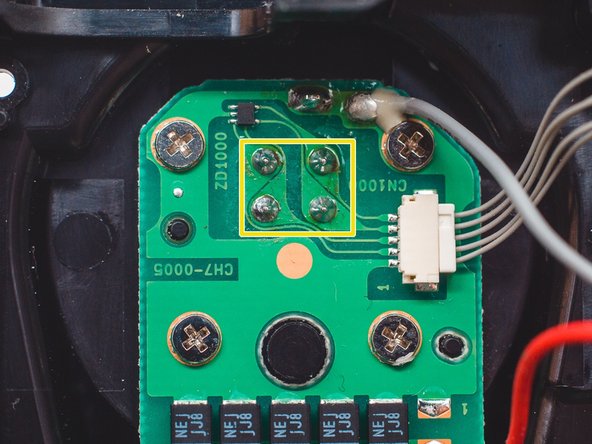-
-
Open battery cover and remove AA battery
-
-
-
Remove four screws from bottom part
-
Keep in mind: left lower screw have different long.
-
-
-
-
Separate top and bottom.
-
Remove battery cover from hole
-
Disconnect connector
-
Screw up four screws.
-
Desolder Red ground Pin. Hot shoe now can be removed
-
-
-
Remove Lock pin with spring. Don't miss them.
-
Remove four crews from bottom. Remove Shoe and remove metal shield.
-
Remove screws with springs
-
Now you disassemble hot shoe.
-
-
-
Next remove pins.
-
Desolid four pins
-
Remove PCB.
-
crwdns2947412:02crwdne2947412:0
Volgens mij is stap 5 te vroeg afgebeeld. Ik moet de schroefjes van de metalen voet aandraaien, maar kan dat als alleen de rode groundpin is losgesoldeerd?
Hi mate @louisdederen
For removing hot shoe part you should desolder gnd pin and unscrew 4 screws over PCB, pins you may to remove in case if you want to remove PCB from housing