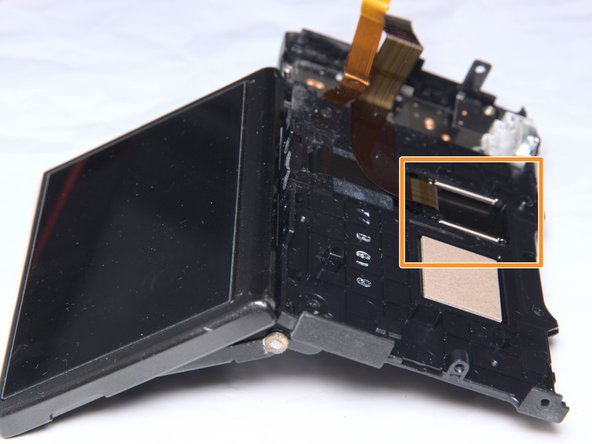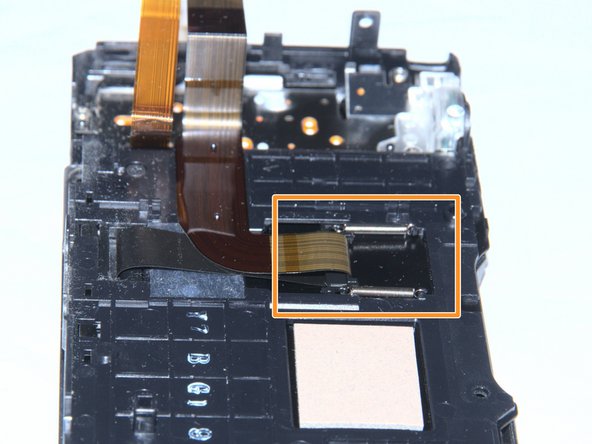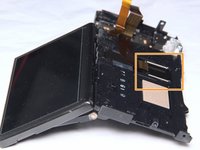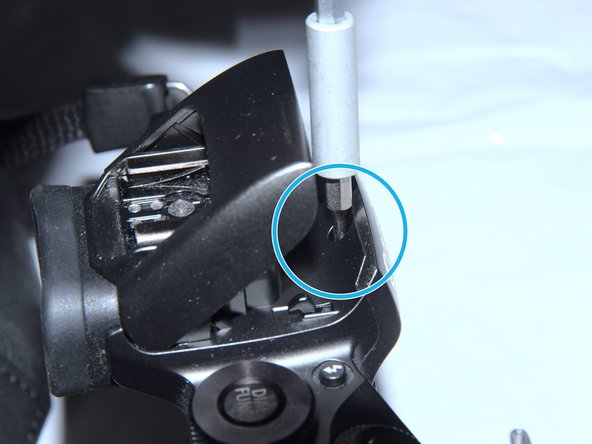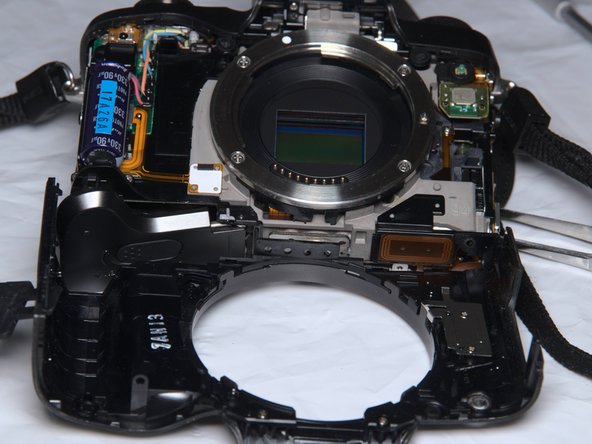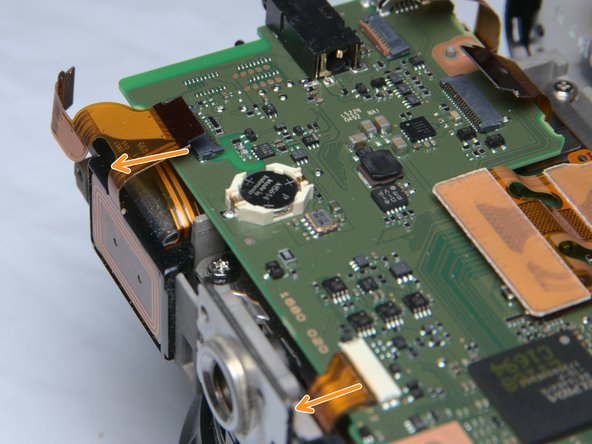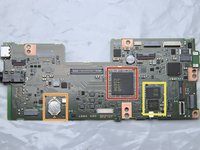crwdns2915892:0crwdne2915892:0
REMEMBER to record (like, take photos of) screws you removed. Some are fine metal thread type and others are coarse self-tap for plastic. Do not mix them!
crwdns2942213:0crwdne2942213:0
-
-
Canon EOS M5
-
Remove the strap, Or, it WILL cause mess during the teardown/repair. Remove it unless you are as SKILLFUL (lazy) as I am.
-
-
-
FIRST remove battery and SD card.
-
remove 1 self-tap screw
-
remove 6 screws
-
These 2
-
And these 4
-
-
-
Remove bottom cover
-
This is the NFC antenna(coil).
-
-
-
Left side:
-
Remove metal thread screw
-
Remove self-tap screw
-
-
-
Remove 4 metal thread screw.
-
-
-
Gently, lift (towards back) and slide the back cover towards left (THE LEFT when you holding the camera)
-
Disconnect 2 FPC.
-
-
-
The back case with LCD assembly.
-
The beautiful LCD FPC stretcher
-
-
-
-
We are in side the camera.
-
-
-
Remove 3 screws near the EVF. REMEMBER lengths and hole positions. The center one is longer. The left holes.
-
Pop the speedlight (flash)
-
Remove the screw covered by the speedlight.
-
-
-
Remove 1 screw in battery bay.
-
There's only one. Trust me.
-
-
-
Now the front case comes off.
-
There are some clips, be gentle and patient.
-
-
-
Please keep body cap on as possible, for shielding again dust.
-
Front cover comes off with 2 small parts. Don't loose them.
-
-
-
The capacitor
-
To avoid electric shock and damage, DISCHARGE IT with a 2kohm~10kohm resistor for more than 15 seconds, ASAP!!!
-
-
-
Right side, remove 1 screw.
-
Left side: remove 1 screw.
-
-
-
Remove 3 metal thread screw
-
Remove 1 self-tap screw.
-
-
-
Remove EVF plastic case.
-
There are some clips.
-
Remove 1 screw, REMEMBER from which hole!
-
-
-
Right side.: Remove 1 screw
-
-
-
Detach FPC.
-
Be gentle enough We do NOT remove top case. Because it's kind of messy with some adhesive...
-
-
-
When the top case is loosen. remove the metal frame.
-
Or you can remove this BlueTooth board if not being lazy.
-
-
-
IF you can count to 5:
-
PCB top left, detach 2 FPC. 1 ZIF, 1 non-ZIF
-
PCB top right, detach 4 FPC and 1 cable connector
-
PCB top center. detach sensor cable.
-
-
-
PCB right bottom.
-
Remove 1 screw
-
Detach 1 FPC
-
Detach 2 FPC
-
-
-
Ladies and gentlemen, the mother board
-
Digic and RAM
-
RTC battery
-
Some Flash
-
SD socket
-
Some power supply
-
-
-
EVF
-
Sensor assemly
-
Shutter assembly
-
crwdns2947412:010crwdne2947412:0
Anyone know where to purchase parts for the M5? I.e. Touch LCD assembly?
China’s market, they recycle broken devices and sells parts.
Terrance -
Thank You!!
Is there a way to remove and replace the rubber eye cup without disassembly?
I'm not quite sure, I sticks very tight. possibly glued or even moulded together
Terrance -
Does anybody know where to buy screws shown on step 6 or what size they are? One of those fell out of my camera.