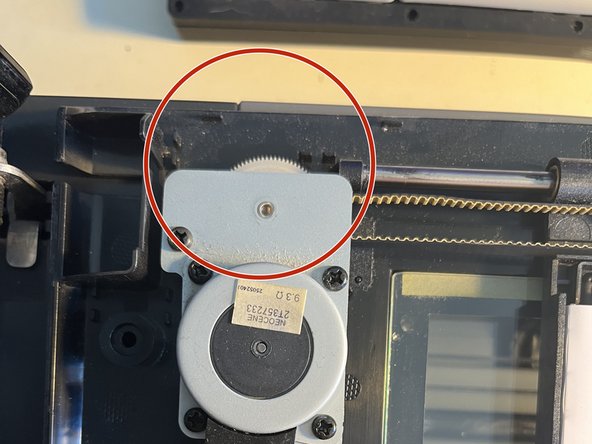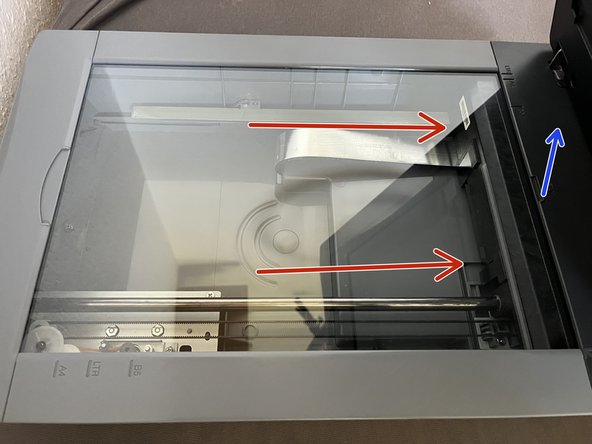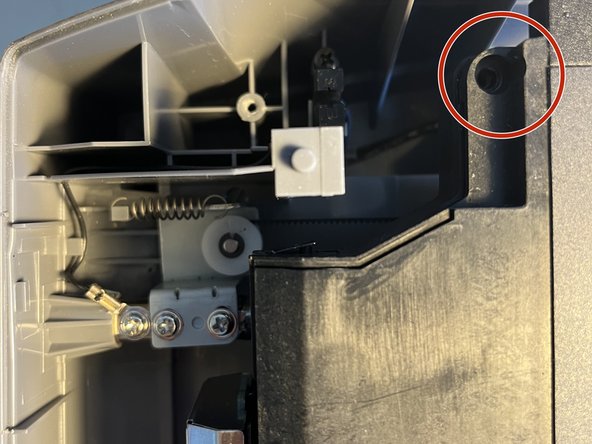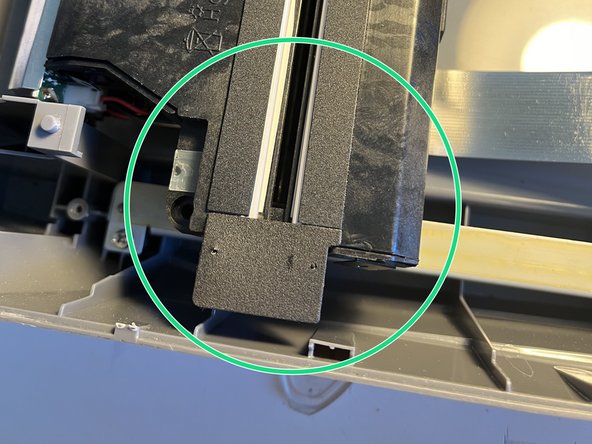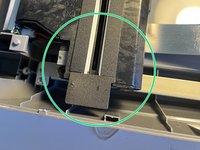crwdns2915892:0crwdne2915892:0
This scanner can be found affordable, perfect for scanning paper copy photos, documents, and film negatives. Installation can seen tricky, but its really quite straight forward after you get used to it.
crwdns2942213:0crwdne2942213:0
-
-
Disconnect cable
-
Lift off top lid
-
-
-
Loosen the 6 screws.
-
There are also 3 clips at the top, you can undo them by sliding it a little in the direction of the hinges, then unclipping.
-
When you are moving the scanner parts of the machine, try to do so by moving the gear, as it is intended to avoid damage.
-
Don't forget to put the scanner back to it's original position after you are done cleaning.
-
-
-
-
From the two slots the hinges move out from, undo two phillips screws.
-
Then unclip the plastic cover, it has some clips at the back. Should come out relatively easy.
-
Slide the glass in the direction of the red arrows. Then lift the glass a little by blue arrow and it should come out.
-
Now you can clean the insides and back of the glass.
-
-
-
Move the scanner head a little away form its resting position. Again, by turning the gears.
-
Unscrew the the phillips screws at the sides of the head.
-
The head also has about 6 metal clips in total in the two sides. You have to undo 2 to open it for sure. But I undid all, just to be sure.
-
The part shown with the green circle, needed some fiddling to also undo. There are wires here, so pay attention not to damage anything! I just moved it off to the side while cleaning the mirrors.
-