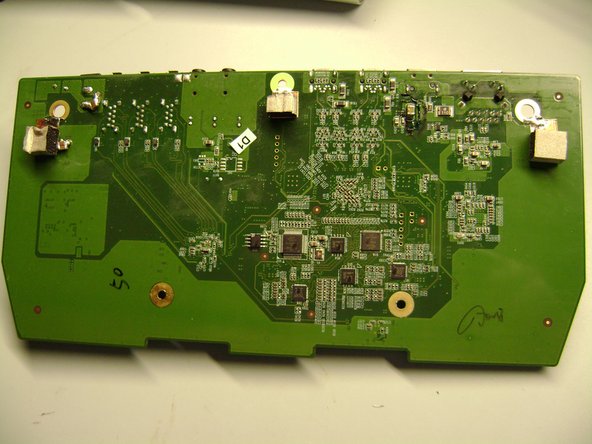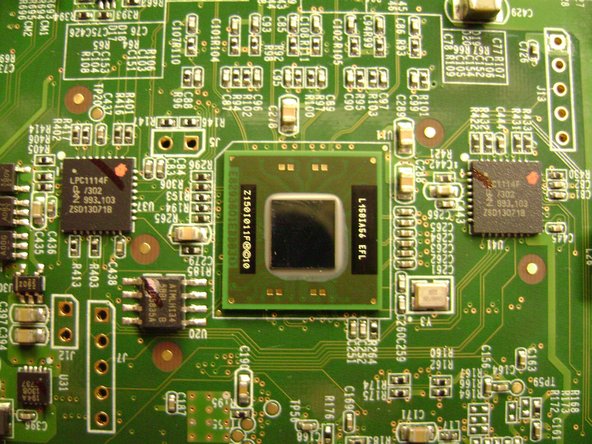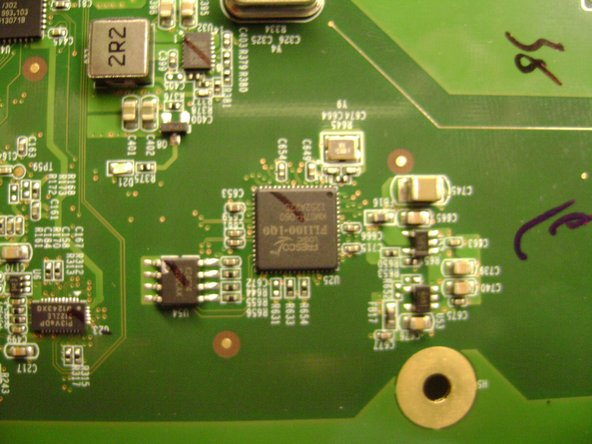crwdns2915892:0crwdne2915892:0
The only tools needed are a philips screwdriver and a narrow putty knife.
crwdns2942213:0crwdne2942213:0
-
-
View of the connectors
-
-
-
Use a putty knife to remove the four rubber feet. Once removed, there are 4 phillips screws to be removed.
-
-
-
-
The next step is to use the putty knife to pry off one of the two plastic endcaps, they snap out and the circuit board slides out.
-
-
-
Use the phillips screwdriver to remove 5 more screws to remove the plastic mounting frame.
-
-
-
Front and back of the board.
-
From left to right on the front of the board the major chips are: LSI FW643E-02 (FIreWire800); Broadcom BCM57762 (gige); Intel L150I56 (Thunderbolt controller), NXP LPC1114F (two), Fresco FL1100 (USB3); C-Media CM119A (Audio)
-
From left to right on the back of the board the major chips are: Parade PS161HDM; Parade PS8301 (two); NXP ZSD310 (two); Parade PS8321. The chips seem to support HDMI/DVI conversion and Display Port!
-
crwdns2947412:02crwdne2947412:0
Hi… someone have the board scheme, please?
My express dock only flashing the Led when I plugged the power cord and turn off
I cannot get any power going into the dock. I was wondering if anyone has had any experience with the analog board and dead power. The cables are hot so I know it must be the dock itself. Just nothing. Its internal leds do not light up and the Ethernet port has no activity lights either.
Any advice would be welcome.