Macbook Pro 15" (Mid 2010) Hard Drive & Memory Upgrade
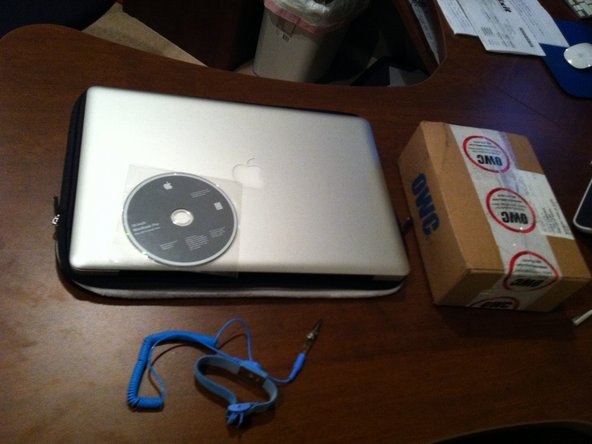
crwdns2853023:0crwdne2853023:0
My Hard Drive crashed, so I decided to replace it with a 1TB WD from OWC and double the memory from 4GB to 8GB also from OWC
crwdns2853024:0crwdne2853024:0
This was my first time replacing the Hard Drive and Memory. I had absolutely no problems. The tutorials on youtube and from OWC were straight forward and easy to follow.
crwdns2853025:0crwdne2853025:0
You do not need to remove the battery. Everything will still work if you replace/upgrade while the battery is still hooked up. It does not matter in the newer macbook pros, unlike the older macbooks. The Anti-Static Wrist Bracelet is not necessary, but for a few bucks is a great security if you do not have a designated static free work surface. If you are wondering, where to by and from who, OWC has package deals and the products are genuine. I would recommend them.






crwdns2944067:00crwdne2944067:0