$ubscribe or Revive? MacBook Pro Battery Replacement
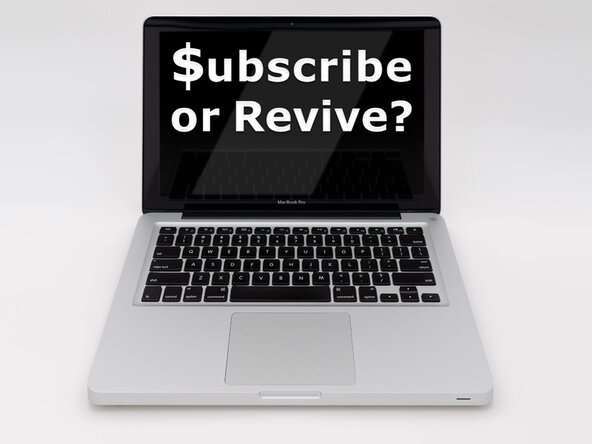
crwdns2853023:0crwdne2853023:0
My MacBook Pro became indispensable as I crossed over into high volume commercial printing about 20 years ago. Desktop publishing has always been part of my skill set as far back as my first Mac, a black and white Classic. While my freelance clients didn’t care what applications or programs I used to create their materials the same was not so in print shop settings where prepress employees are expected to run specific and often unnecessarily complicated programs.
Typically such programs (which shall remain nameless) require processing power in excess of garden variety Macs which is why I purchased my MacBook Pro in the first place. It ran flawlessly for years, was my only Mac for the longest time, performing consistently as my personal and work computer. In addition to learning prepress inside and out, I also learned how to (manually) code web pages on it, a skill I later transferred over to my desktop computer, a new 21" iMac.
Time and technology caught up with my MacBook Pro. It was put on life support via an Apple power block when its battery died, swelling just enough to prevent using its touchpad. A wireless mouse served as a work around, an inconvenience I put up with since I used my trusty old laptop infrequently. That changed when a client asked me to create video with sound. While I have apps for this on my newer iMac I prefer using older and simpler programs already on my MacBook Pro.
The problem? Occasionally my MacBook Pro misbehaves. It went on the blink after a recent multimedia project, requiring connection of a wired mouse to function. Connecting external peripherals and drives to it posed yet another problem because it has just two USB ports. A multiport hub could solve this problem but I needed a fully functional computer to create my next project, so I decided to recondition my MacBook Pro, beginning with a new battery from IFIXIT.
crwdns2853024:0crwdne2853024:0
Battery replacement was hassle free. IFIXIT's guide is straightforward and sufficiently detailed to facilitate the job, even for a novice like me. Just recently I installed an IFIXIT battery in my iPhone 6, an undertaking I never envisioned myself doing, one which originally struck me as too delicate and complicated a procedure for someone with no experience in such matters. I soon learned IFIXIT’s online resources reflect the collective experience of many users, a real confidence builder.
I was not surprised but instead very happy to learn upon completion of battery replacement in my MacBook Pro that its touchpad was back in service. Also, a slight bulge in my laptop’s bottom cover was gone, the unit now sits flat and stable on my desk. System software had to be reinstalled to get my MacBook functioning as intended, but perhaps the most rewarding aspect of this repair was that I was able to once again use programs and apps I already owned.
These days many companies license their software via an ongoing subscription rather than selling it to you outright. I’m of the opinion that if I already own software I should not be obligated to pay for it again by way of a monthly access fee (subscription) simply because an older version of it won’t run on my newer computer. In other words, as long as my older computer is capable of running an older iteration of an app then it makes sense to keep it in the game.
IFIXIT has given my old MacBook Pro a new lease on life. While that sounds cliche it’s also true. Reconditioning my laptop by installing a fresh copy of its OS plus swapping out its spent battery with a new one cost me pennies on the dollar for what I would have otherwise spent in at least 2 software subscriptions on my iMac for apps already on my MacBook Pro. I hope this explains why I chose "$ubscribe or Revive? MacBook Pro Battery Replacement" as the title for my story.
crwdns2853025:0crwdne2853025:0
As I wrote in my iPhone 6 battery replacement story, my advice would be... just do it!
Before spending your hard earned dollars on what you may already own but cannot access or use because your tech needs refreshing or because technology has moved on, consider whether something as simple as a new battery could fix your situation. I understand how obsolescence is engineered into our devices but I also understand that as long as an older device can perform the task(s) it was created to perform, smart money is on extending the life of that device.
crwdns2944067:00crwdne2944067:0