Renewal of a tired 2009 Macbook Pro

15 - 30 crwdns2931279:0crwdne2931279:0
Moderate
crwdns2853023:0crwdne2853023:0
The battery had done well over double the amount of 'cycles' it was supposed to do before replacement. As a result, the poor old computer could only hold charge for a few minutes at best and would switch off without warning.
crwdns2853024:0crwdne2853024:0
Replacing the battery was a piece of cake! It's pretty much like doing Meccano, but with the steady hand and stakes of someone disarming a bomb. Whilst I had the back off the computer I gave the insides a clean with a vacuum cleaner, q-tips, and contact cleaner. There was A LOT of dust coating pretty much everything. I also upgraded the RAM to 8 gigs.
crwdns2853025:0crwdne2853025:0
While you're replacing batteries, you may as well upgrade RAM.. that's even easier than doing the battery. Also, you will need an Apple specific screwdriver to remove the screws holding in the battery, they look like hex or torque screw heads, but are not. I just mashed them with a straight screwdriver and got the job done, but the Apple tool would have been much better.
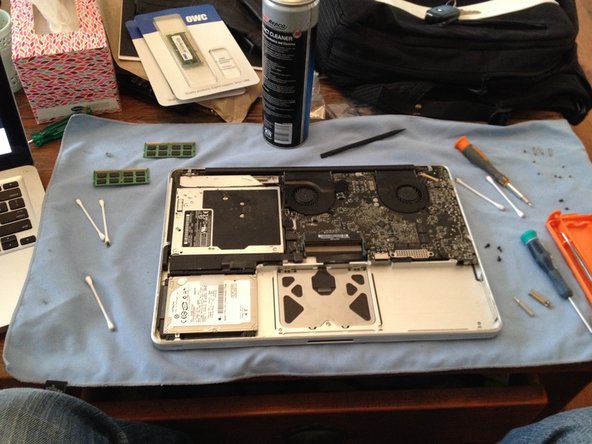





crwdns2944067:00crwdne2944067:0