It’s a little disconcerting when a megacorp buys something you love. Especially if that megacorp is Google, a company with infinite resources but finite patience for yesterday’s projects. That’s why when Google acquired the maker of CloudReady late last year, I felt a deep sense of despair.
Google makes Chrome OS, the light, browser-focused operating system that powers Chromebooks. Google has an interest in people using Chromebooks because they get you signed into a Google account, running Android apps, and using Google’s search engine by default. All of this makes people more likely to use Google products and see advertising served by Google.
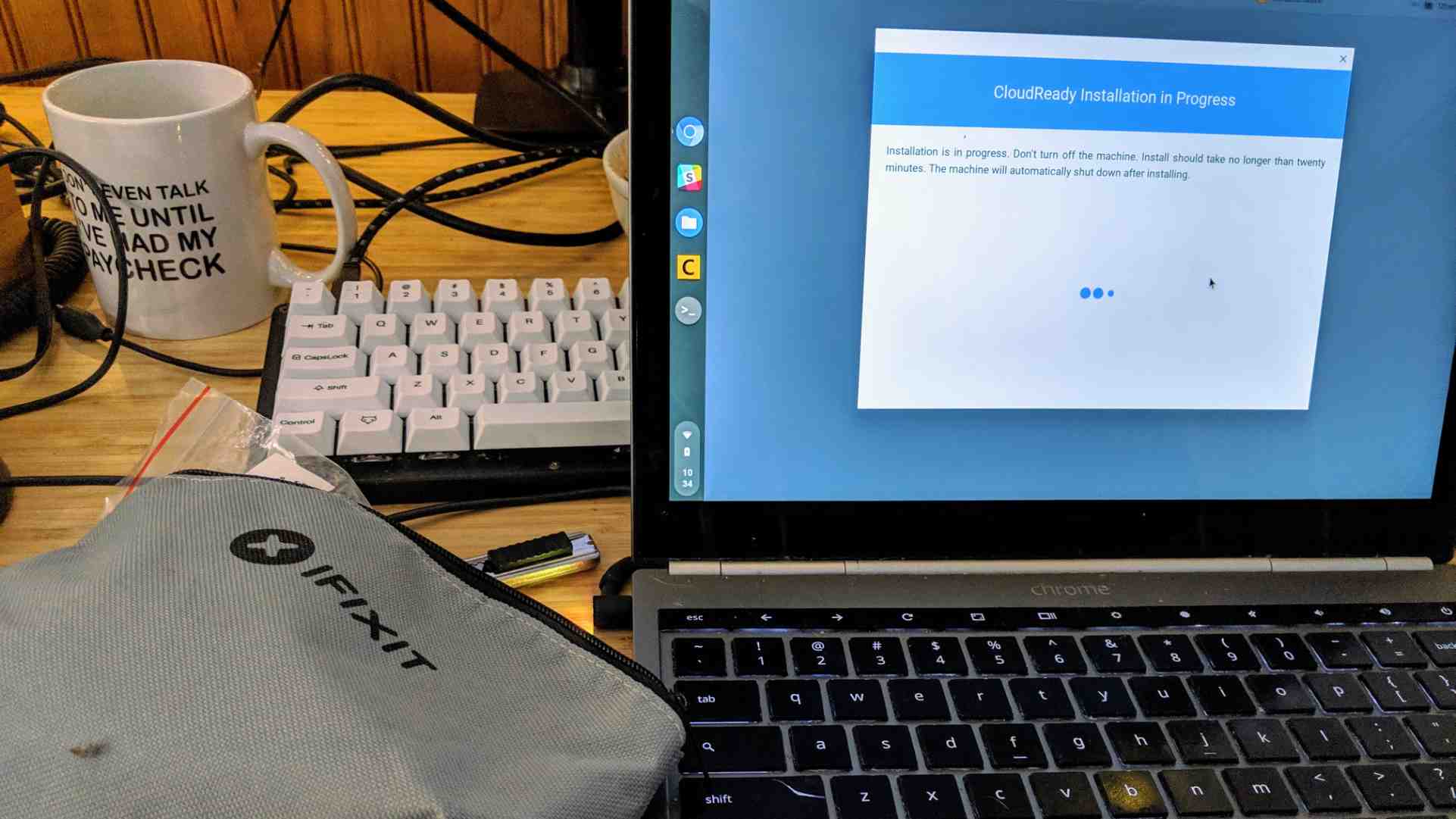
Neverware’s CloudReady is based on the open-source roots of Chrome and Chrome OS, Chromium and Chromium OS. The firm made a version that worked on many older Windows and Mac devices—and, in some cases, end-of-life Chromebooks. CloudReady was an ideal old-computer OS, with its lighter memory and processor requirements and regular security updates. I rescued more than a few old laptops with CloudReady. Sometimes its lack of Google-tied features was a bonus.
So my fear was that Google would acquire and eventually smother CloudReady, eliminating one good way to extend a device’s life without signing up for targeted advertising. Instead, Google announced this week that it is remaking CloudReady as “Chrome OS Flex” by putting a bunch of Google stuff into it: Chrome sync, Google Assistant, and some Android phone integrations. It won’t get Android apps themselves, or Linux (at least officially).

Google is keeping Chrome OS Flex available as a free download for home users, while keeping an eye on lucrative enterprise and education fleet installations. CloudReady systems will have to update, and there are some notable differences. But Chrome OS Flex is still a relatively free and simple way to install Chrome OS on an old laptop and keep it useful.
Will Chrome OS Flex work on your own aging laptop, the one that runs modern Windows or Mac OS like it’s sunk in wet sand? Google has a list of certified models, and minimum requirements for others: Intel or AMD processor, 4 GB RAM, 16 GB storage, and access to USB booting and BIOS settings. The easiest way to see if your computer will run Chrome OS Flex is to run Chrome OS Flex on it, using a thumb drive. The USB drive version won’t run as smoothly as if you installed it, but you can see if your trackpad, Wi-Fi, Bluetooth, touchscreen, and other components work.

It would have been interesting to see Neverware keep CloudReady going as an open-source, no-Google-needed project, especially for the millions of laptops cast off every year by businesses and institutions during upgrade cycles. That’s a gigantic-scale market, though, and one Google is perhaps better suited to tackle. Either way, I’m glad Neverware’s work in getting a whole bunch of laptop hardware working with a light, modern, secure operating system won’t be forgotten.
It remains the case, for now, that the most affordable Chromebook you can get might already be in your home.




crwdns2944067:011crwdne2944067:0
Sad, but good! Thanks for the info!
Dimitri Cooper - crwdns2934203:0crwdne2934203:0
Me…..heading to Chrome OS flex
ray.sheehan - crwdns2934203:0crwdne2934203:0
What about old laptops and stations that cannot boot from a USB drive? Can this OS be booted from a DVD or several CD-R discs?
rayramirez - crwdns2934203:0crwdne2934203:0
You can probably run plain old Debian.
If you don't want to do that then just boot to PLOP Boot Manager on CD and redirect your boot to the USB port.
John Aceto -
What about using lightweight GNU/Linux distributions instead?
dinoo_fixit - crwdns2934203:0crwdne2934203:0