If you’ve been keeping an eye on repairable tech, you probably already know Framework as the underdog laptop maker doing what the big guys won’t: building devices that you can actually fix. Their newest entry, the Framework Laptop 12, adds a few more tricks to the lineup. It’s a 12.2-inch convertible touchscreen with a 360-degree hinge, built to handle the chaos of student life (or just everyday wear and tear).
What really sets it apart? It’s wrapped in a shock-absorbing thermoplastic polyurethane (TPU) shell, which also gives you a secure grip, making it less likely to slip out of your hands. It ditches a couple of potentially damage prone ribbon cables for pogo pins and connectors. And it’s packed with thoughtful little touches like spare screws and QR codes that link to repair guides.
After digging in, we’re ready to call this the most repairable Framework yet. We’re also proud to announce that we’ve got a full set of repair guides ready to go, on iFixit today.
Rugged Outside, Refined Inside
From the outside, the Framework 12 sends a clear message. Most laptops try to look sleek. This one looks like it can take a drop, because it can and has. Built to the US Army test evaluation standard MIL-STD-810, Framework’s in-house gremlins have dropped this laptop from heights of 1.2 meters (roughly 7 bananas high) onto plywood, smashed the power button 20,000 times and tapped the touchscreen a million times. It’s made for schools, labs, backpacks, and butterfingers. The overmolded shell blends plastic and metal with rubbery thermoplastic polyurethane. That gives it a distinct matte feel and extra grip.
But don’t mistake rugged for clunky. This is still a modern Framework device. That means the screen pops off with minimal effort, the ports are swappable expansion cards (interchangeable with the cards from their other models), and every screw you’ll meet is either captive or backed up by a spare stored inside. From the first few minutes of the teardown, it’s clear Framework expects users to get inside this machine.
To explore inside without a Framework 12 in front of you, check out our interactive CT scan, courtesy our scanner from Lumafield:
Built to Be Opened
Once inside, the repair-friendly design really starts to shine. There are no ribbon cables between the keyboard and the mainboard. Instead, copper pads and pogo pins handle the job, reducing complexity and potential points of failure. The battery connector works the same way. No plugs or cables, just prongs that disengage when you lift it out.

Storage and RAM are equally straightforward. The DDR5 sticks are standard SODIMM, and the short M.2 2230 SSD uses a clever, tool-free retention clip that secures the drive without any screws. This is the same drive form factor used in the Steam Deck, and replacements are easy to come by. It’s a smart choice for a device designed with longevity in mind.
And if you’re the kind of fixer who likes to keep things running clean, the fan module is easy to access and remove. Just one JST-style connector and a couple of captive screws. The heatsink comes away just as smoothly if you’re looking to reapply thermal paste down the road.

Thoughtful Touches Everywhere
It’s not just that things are easy to remove. It’s the way the device helps you understand what you’re looking at. The mainboard is labeled with highlighted screw markers. All components from the speakers to the daughterboards come with QR codes linking directly to repair guides and numbering letting you know how many screws hold that component in place. Even the expansion cards (which already provided tool-free modularity in the Framework 13) have been updated with a secure locking mechanism similar to the design in the larger Framework 16.

When it’s time to remove the display, you won’t need to reach for a heat gun or suction cup. Just pop off the magnetically held plastic bezel, undo the screws at the base, and slide in a spudger to release the screen. A couple of flex cables and the camera assembly later, and you’re done. For a touchscreen convertible, it’s shockingly simple.
Even future upgrades are accounted for. Swapping the mainboard (a major system overhaul) is no harder than replacing a dead fan. Framework intends for this device to evolve over time, and that intention is clear throughout the build.
Framework Laptop 12 Mainboard Replacement
Follow this guide to replace or upgrade the…
A High Bar for Repairability
After tearing down the Framework 12, we’re left with one overriding impression: This is a rugged laptop that respects your time, your budget, and your ability to make repairs. It checks every box on our repairability wishlist, and then adds a few bonus features we didn’t even know we wanted.
The easily removable battery and tool-free SSD are expected wins in the Framework universe, but touches like extra screws inside the case and cable-free component connectors show a level of care that goes beyond modularity. This is user experience design in service of repairability, and it’s genuinely rare to see.
No device is perfect. But this one comes pretty close. The Framework 12 earns a 10 out of 10 on our repairability scorecard. It’s built to last, easy to fix, and designed to grow with you. Whether you’re a student, a professional, or just someone tired of replacing laptops every few years, this is a machine worth considering. We’re not ready to say it’ll be the last laptop you’ll ever own, but it’s designed to last you through several seasons of life.






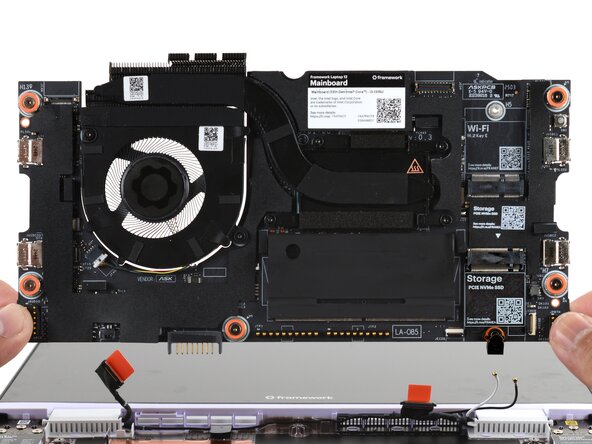



crwdns2944067:00crwdne2944067:0