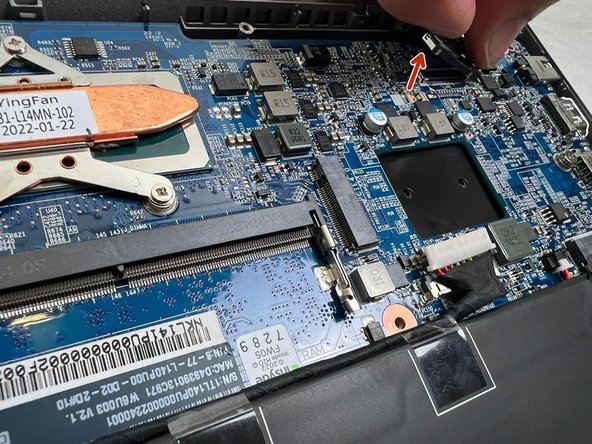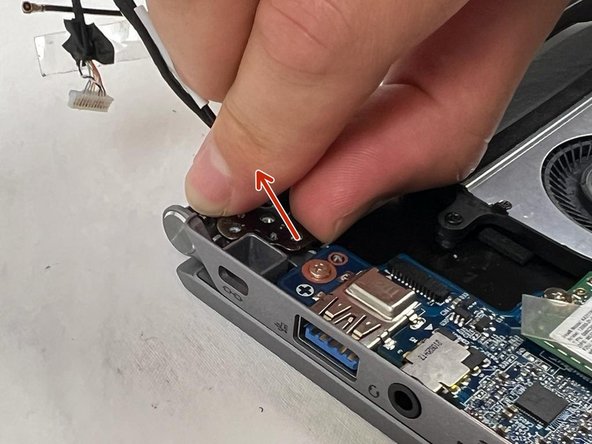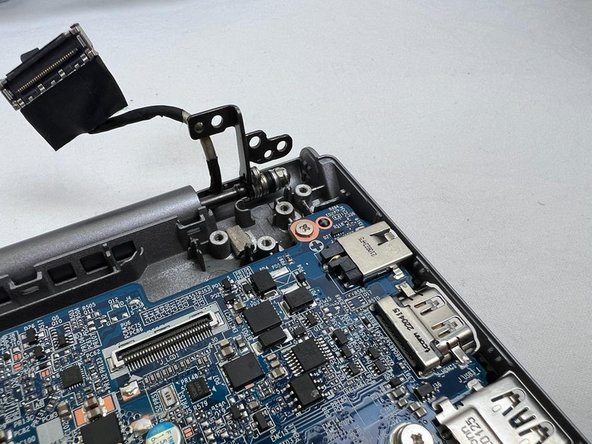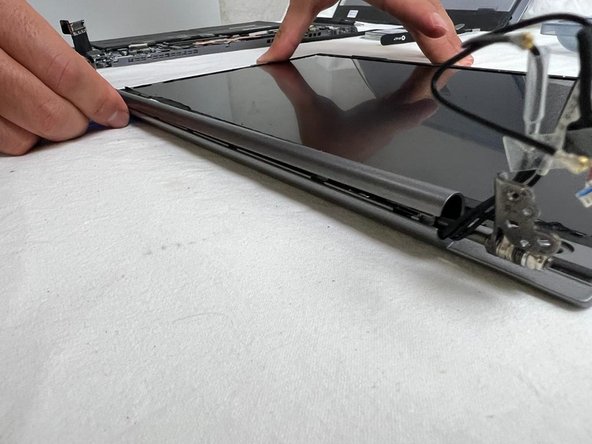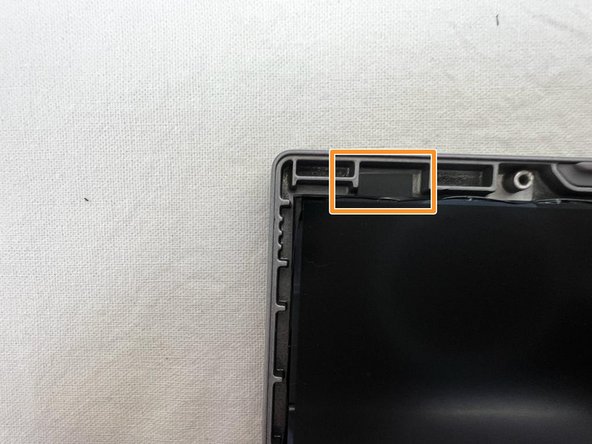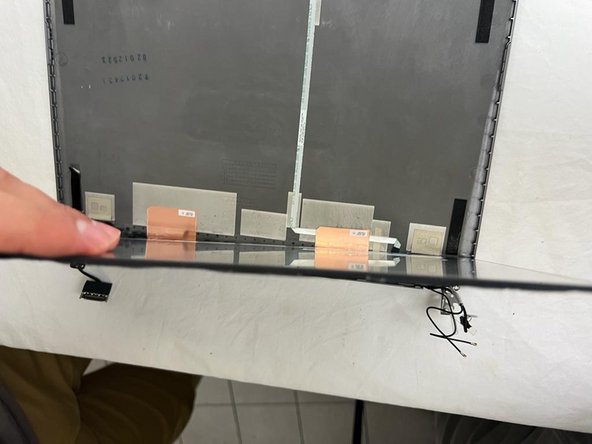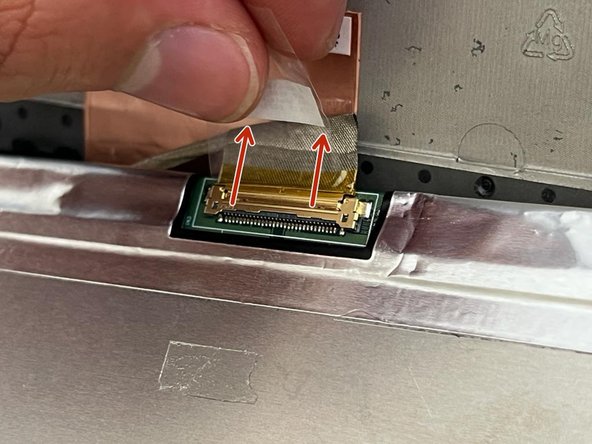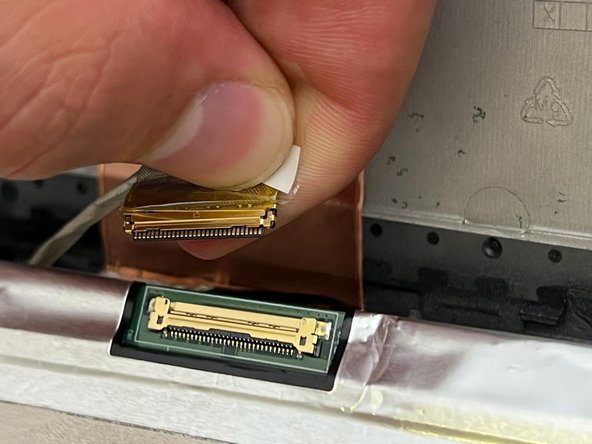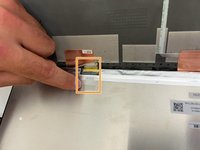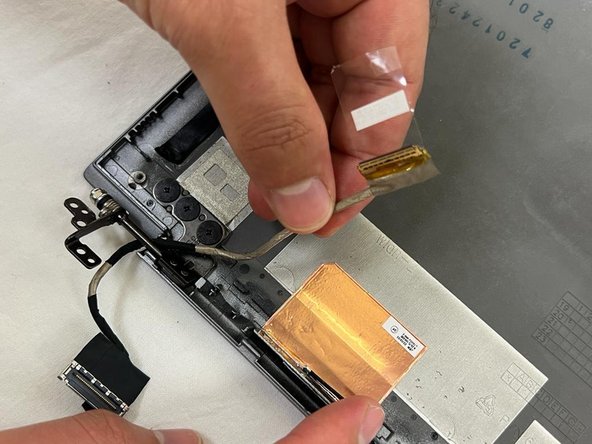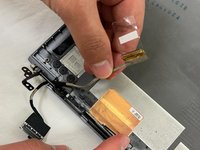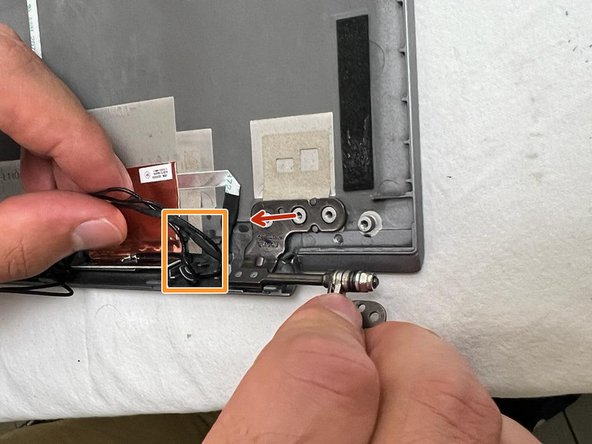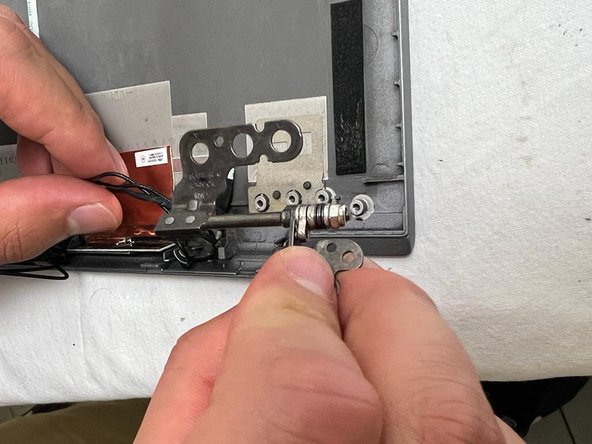crwdns2942213:0crwdne2942213:0
-
-
Dévisser les vis
-
Soulever le couvert
-
-
-
Débrancher la batterie avec vos doigts.
-
-
-
Encadré en orange, les zones sur lesquels nous allons nous focaliser.
-
Débrancher le câble de l'écran.
-
Dévisser la vis du cache et celles de la charnière. Enlever le cache.
-
-
-
Dévisser la vis du cache, ainsi que les celles de la charnière. Enlever le cache.
-
Débrancher les câbles du Wifi.
-
-
-
Débrancher le câble de la caméra.
-
Ouvrir les deux charnières.
-
-
-
Retirer le boîtier supérieur de manière à le séparer de l'écran.
-
À l'aide d'un sèche cheveu, tourner autour de l'écran pour adoucir l'adhésif du cadre.
-
-
-
-
Enlever le cadre supérieur de l'écran.
-
-
-
Dévisser les deux vis encerclé en rouge.
-
-
-
Détacher le cadre inférieur de l'écran.
-
-
-
À l'aide de la pince à brucelles, saisir et gentiment tirer sur la bande adhésive.
-
-
-
Tirer le ruban jusqu'à ce qu'il s'enlève. Répéter sur les 3 autres côtés.
-
Soulever l'écran.
-
-
-
Enlever le scotch.
-
Retirer le câble de l'écran.
-
-
-
Dévisser les 3 vis.
-
Dégager les câbles.
-
Retirer la charnière.
-
Pour réassembler votre appareil, suivez les instructions dans l'ordre inverse.
Pour réassembler votre appareil, suivez les instructions dans l'ordre inverse.