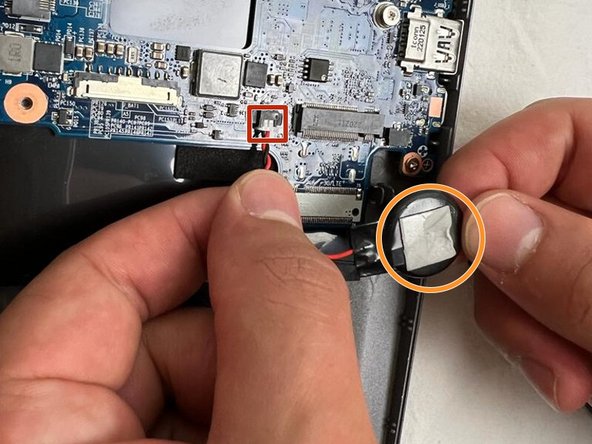crwdns2942213:0crwdne2942213:0
-
-
Remove the screws.
-
Lift the cover.
-
-
-
Disconnect the battery your fingers.
-
-
-
-
Unscrew the screw.
-
The SSD will lift by itself.
-
Remove the SSD.
-
-
-
Peel off the adhesive tape.
-
Using a spudger, carefully peel off the battery.
-
-
-
After carefully peeling off the battery, disconnect the cable.
-
crwdns2935219:0crwdne2935219:0
To reassemble your device, follow the steps in reverse order.
crwdns2915888:0crwdne2915888:0
To reassemble your device, follow the steps in reverse order.
crwdns2934873:0crwdne2934873:0
fr en
100%
crwdns2934885:0crwdne2934885:0 crwdns2934875:0crwdne2934875:0
crwdns2934877:0crwdne2934877:0 ›