crwdns2935425:03crwdne2935425:0
crwdns2931653:03crwdne2931653:0

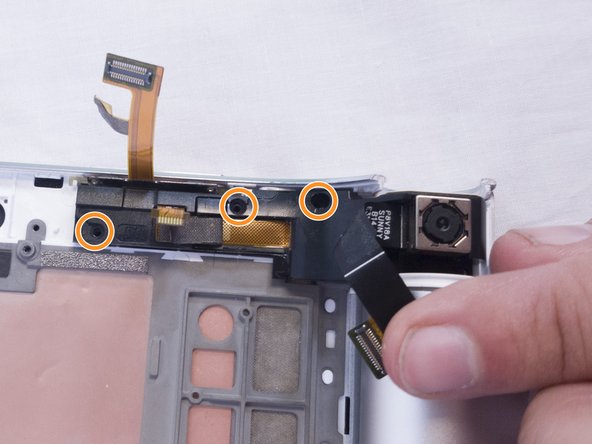
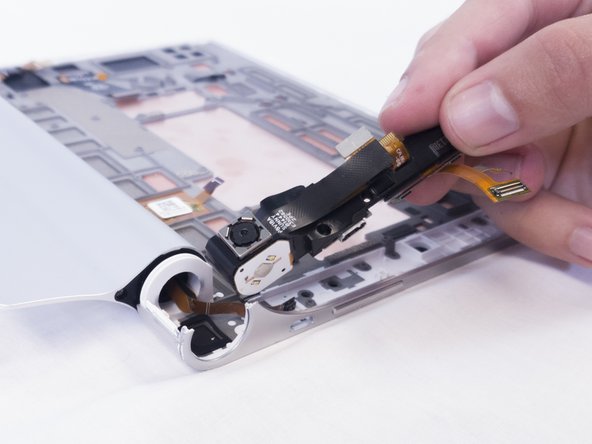



-
After removing the motherboard and antennas the camera module is located on the right as marked in red.
-
Remove the three 2mm screws holding the module in place with the Phillips Screwdriver #00 bit.
crwdns2944171:0crwdnd2944171:0crwdnd2944171:0crwdnd2944171:0crwdne2944171:0