crwdns2931529:0crwdnd2931529:0crwdnd2931529:0crwdnd2931529:02crwdnd2931529:0crwdne2931529:0
crwdns2935425:014crwdne2935425:0
crwdns2931653:014crwdne2931653:0

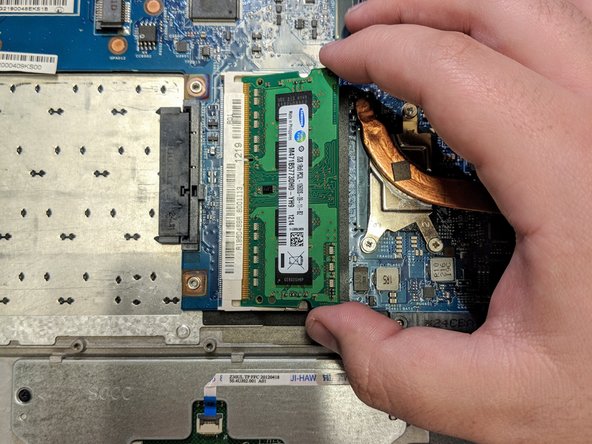


-
Locate the Random Access Memory (RAM) card on the motherboard.
-
Pull the two metal clips securing the RAM apart, releasing the card from the DIMM slot.
-
Remove the RAM from the motherboard, be sure to store this safely as your replacement motherboard with NOT come with a new one.
crwdns2944171:0crwdnd2944171:0crwdnd2944171:0crwdnd2944171:0crwdne2944171:0