crwdns2931529:0crwdnd2931529:0crwdnd2931529:0crwdnd2931529:02crwdnd2931529:0crwdne2931529:0
crwdns2935425:016crwdne2935425:0
crwdns2931653:016crwdne2931653:0

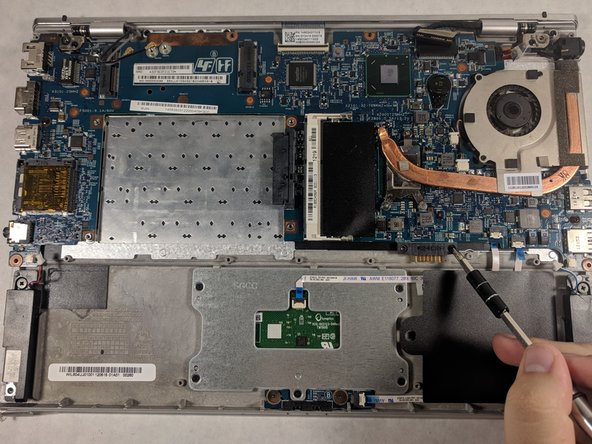
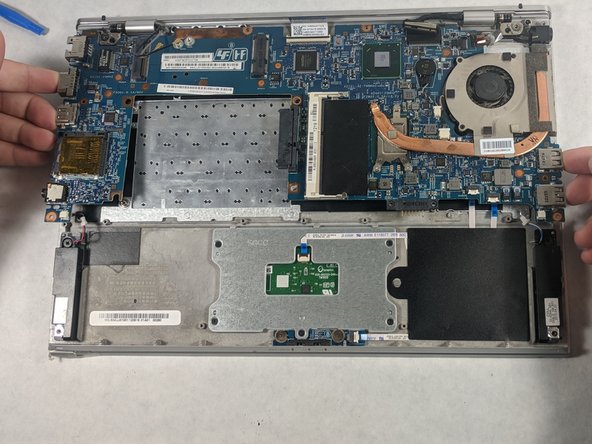



-
Unscrew the three 5mm Phillips head screws holding the motherboard to the laptop.
-
Grab the edges of the motherboard and lift the it slowly up and away from the back panel of the laptop.
crwdns2944171:0crwdnd2944171:0crwdnd2944171:0crwdnd2944171:0crwdne2944171:0