crwdns2931529:0crwdnd2931529:0crwdnd2931529:0crwdnd2931529:02crwdnd2931529:0crwdne2931529:0
crwdns2935425:013crwdne2935425:0
crwdns2931653:013crwdne2931653:0


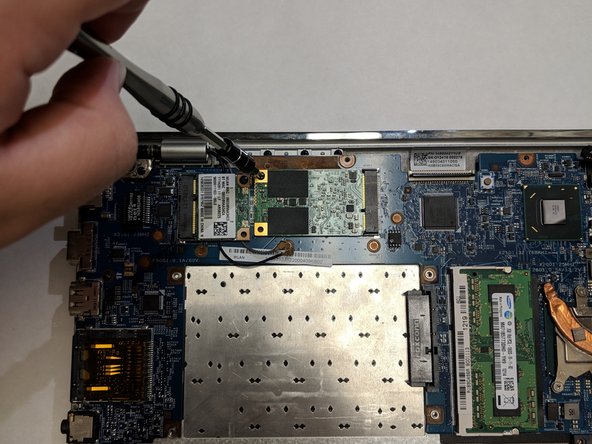



-
Locate the Solid State Drive (SSD) on the motherboard.
-
Unscrew the 5mm Phillips head screw securing the SSD in place on the motherboard.
-
Remove the SSD from the PCIe slot on the motherboard.
crwdns2944171:0crwdnd2944171:0crwdnd2944171:0crwdnd2944171:0crwdne2944171:0