crwdns2931529:0crwdnd2931529:0crwdnd2931529:0crwdnd2931529:02crwdnd2931529:0crwdne2931529:0
crwdns2935425:011crwdne2935425:0
crwdns2931653:011crwdne2931653:0

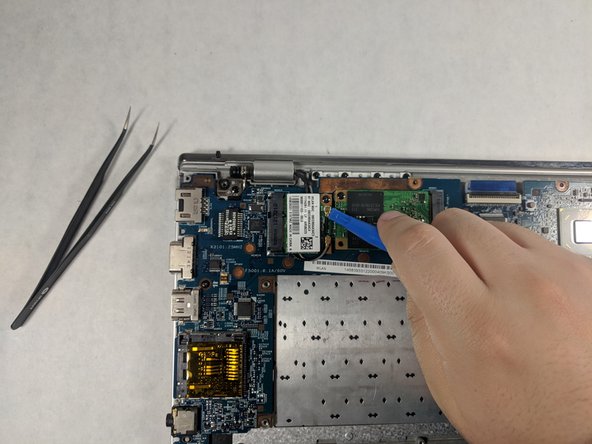


-
Locate the wireless network interface card (NIC) above the area where the hard drive bay sits normally.
-
Using a plastic opening tool, remove the two cable head wires connecting the NIC to the motherboard.
crwdns2944171:0crwdnd2944171:0crwdnd2944171:0crwdnd2944171:0crwdne2944171:0