crwdns2931529:0crwdnd2931529:0crwdnd2931529:0crwdnd2931529:02crwdnd2931529:0crwdne2931529:0
crwdns2935425:07crwdne2935425:0
crwdns2931653:07crwdne2931653:0

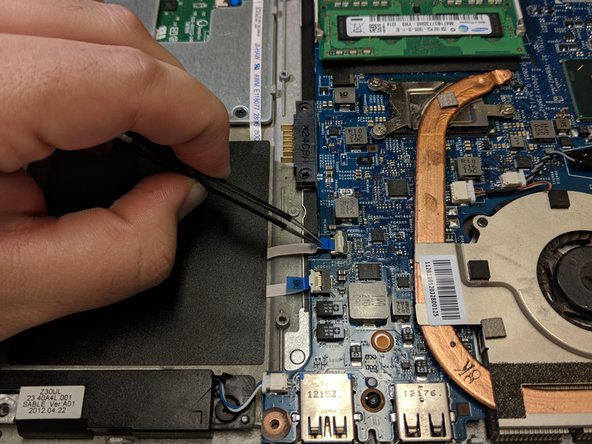


-
Locate the ribbon cable connecting the trackpad to the motherboard.
-
Lift the white plastic tab holding the ribbon cable in place to release it.
-
Remove the ribbon cable by pulling the blue tab away from the motherboard.
crwdns2944171:0crwdnd2944171:0crwdnd2944171:0crwdnd2944171:0crwdne2944171:0