crwdns2935425:07crwdne2935425:0
crwdns2931653:07crwdne2931653:0

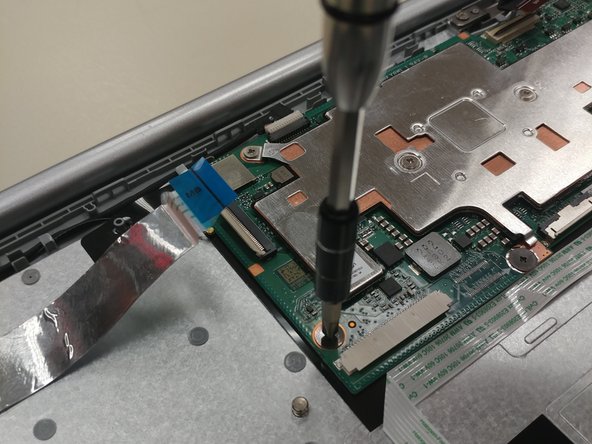




-
Remove the six screws from the board as shown. There are two types of screws here, so be careful to keep them separate for reassembly.
crwdns2944171:0crwdnd2944171:0crwdnd2944171:0crwdnd2944171:0crwdne2944171:0